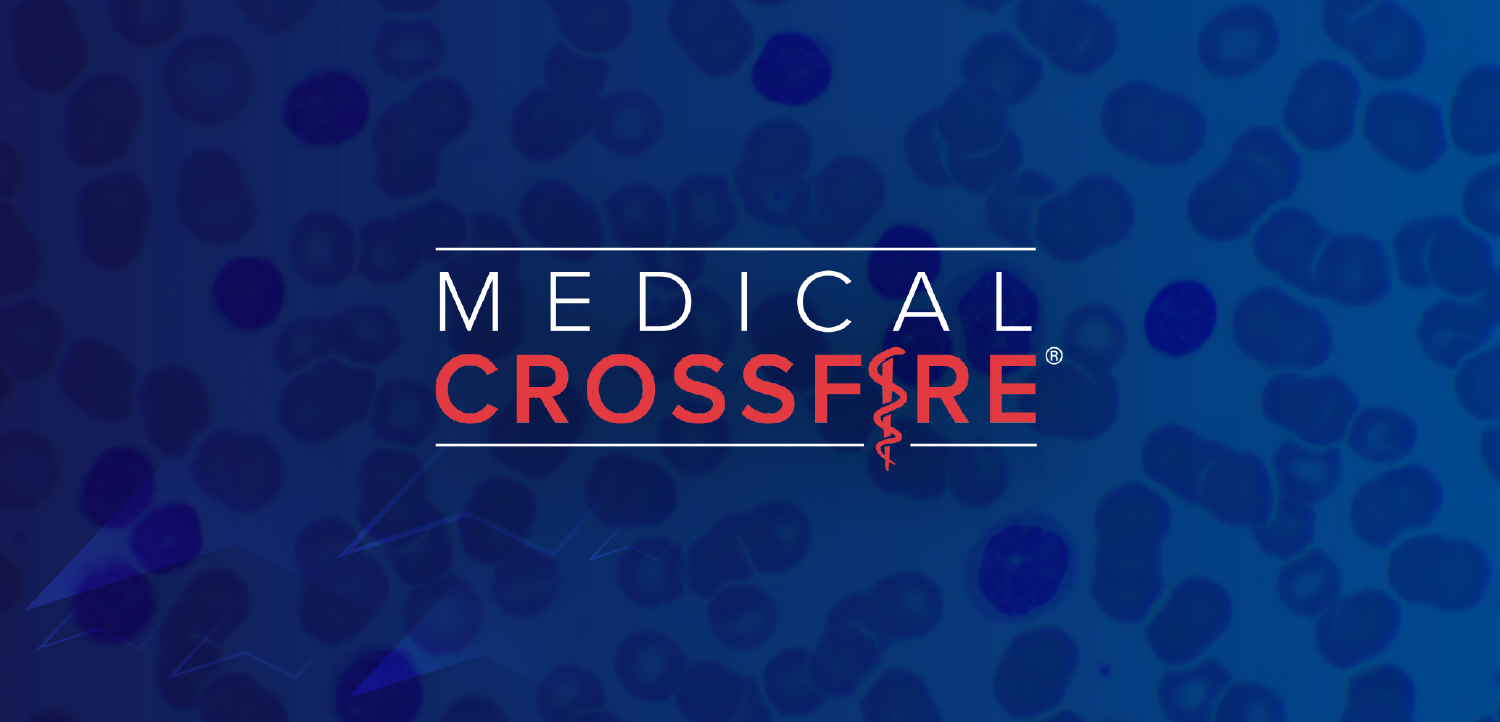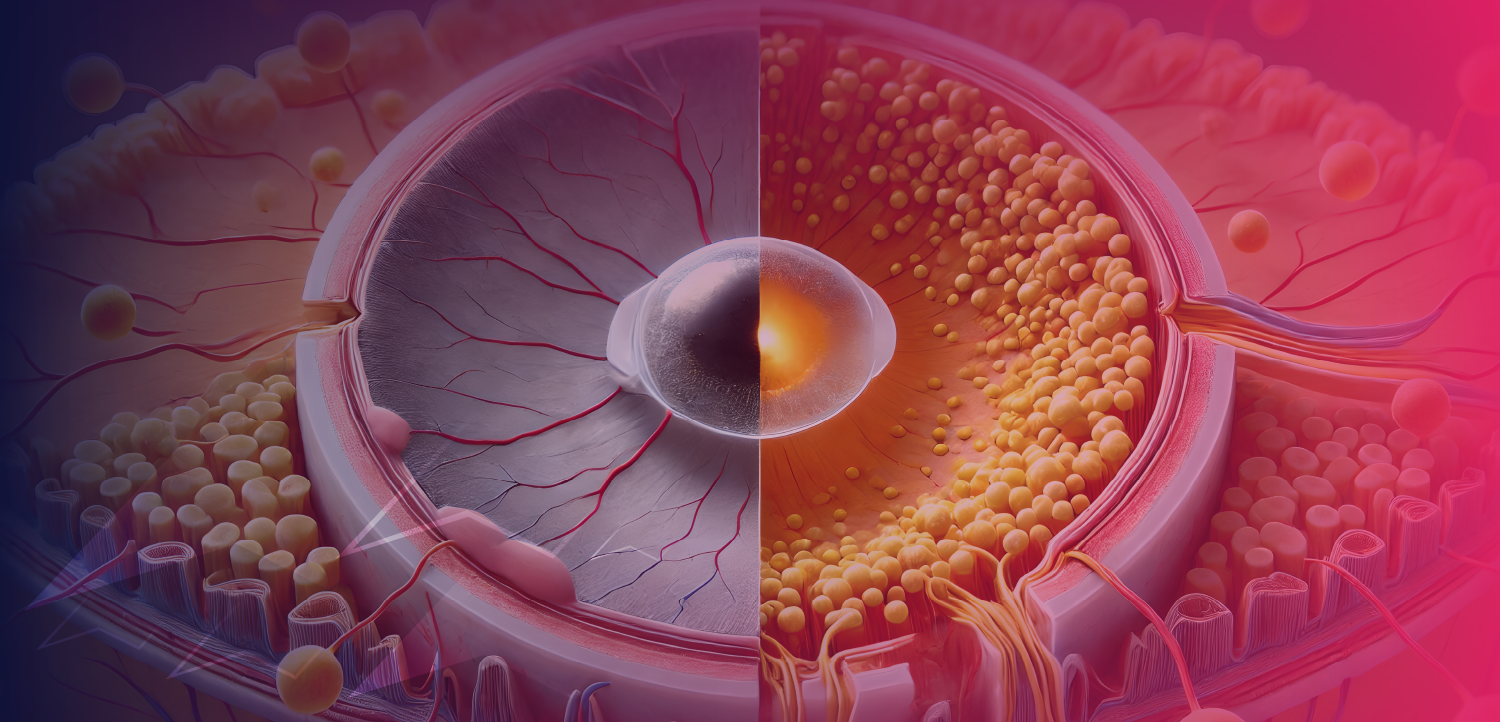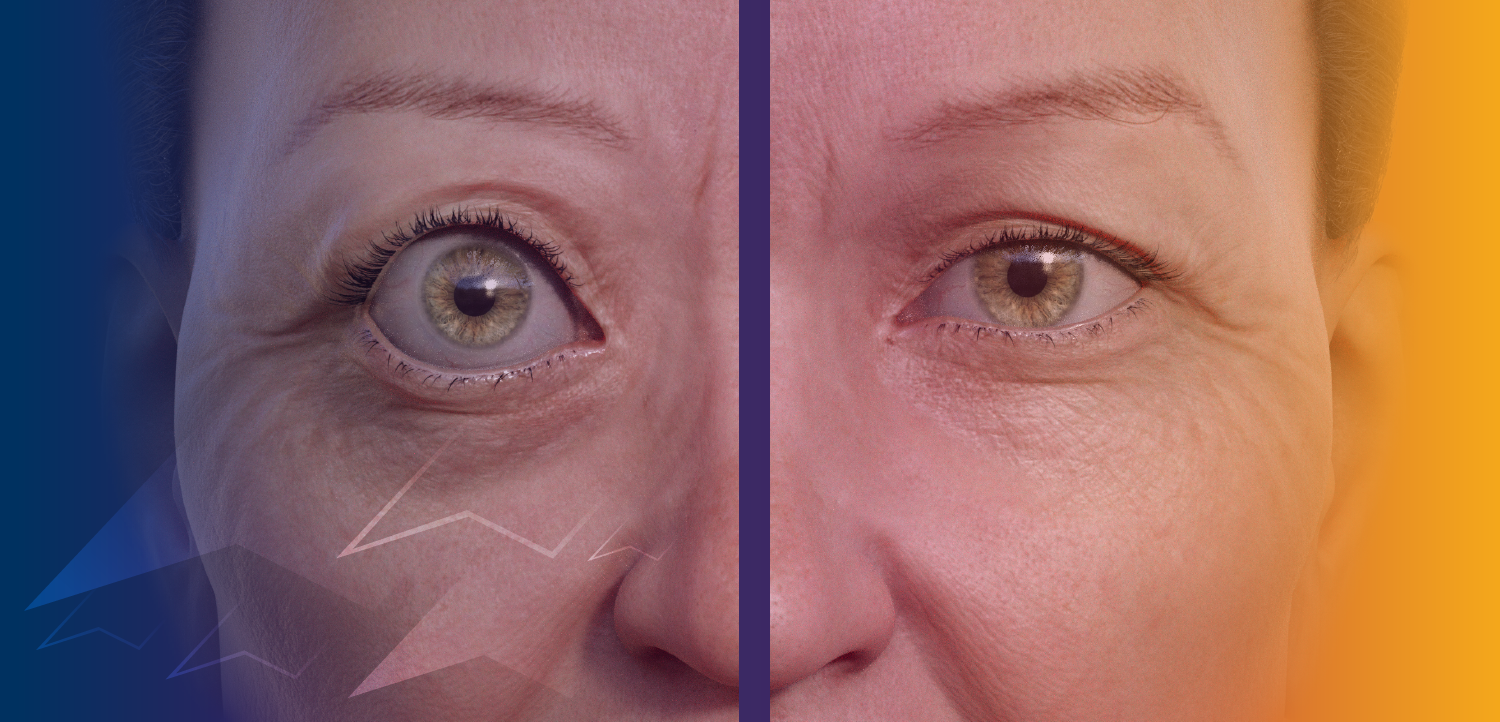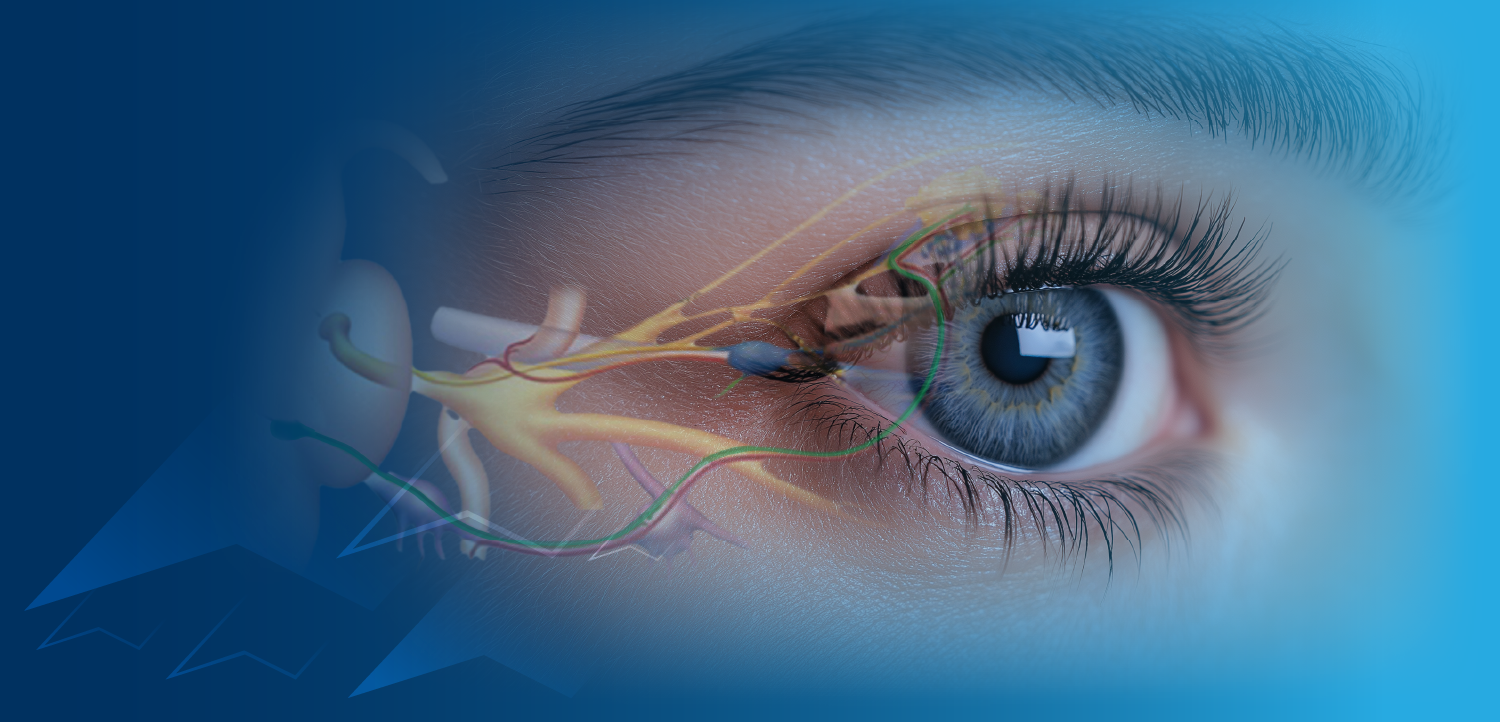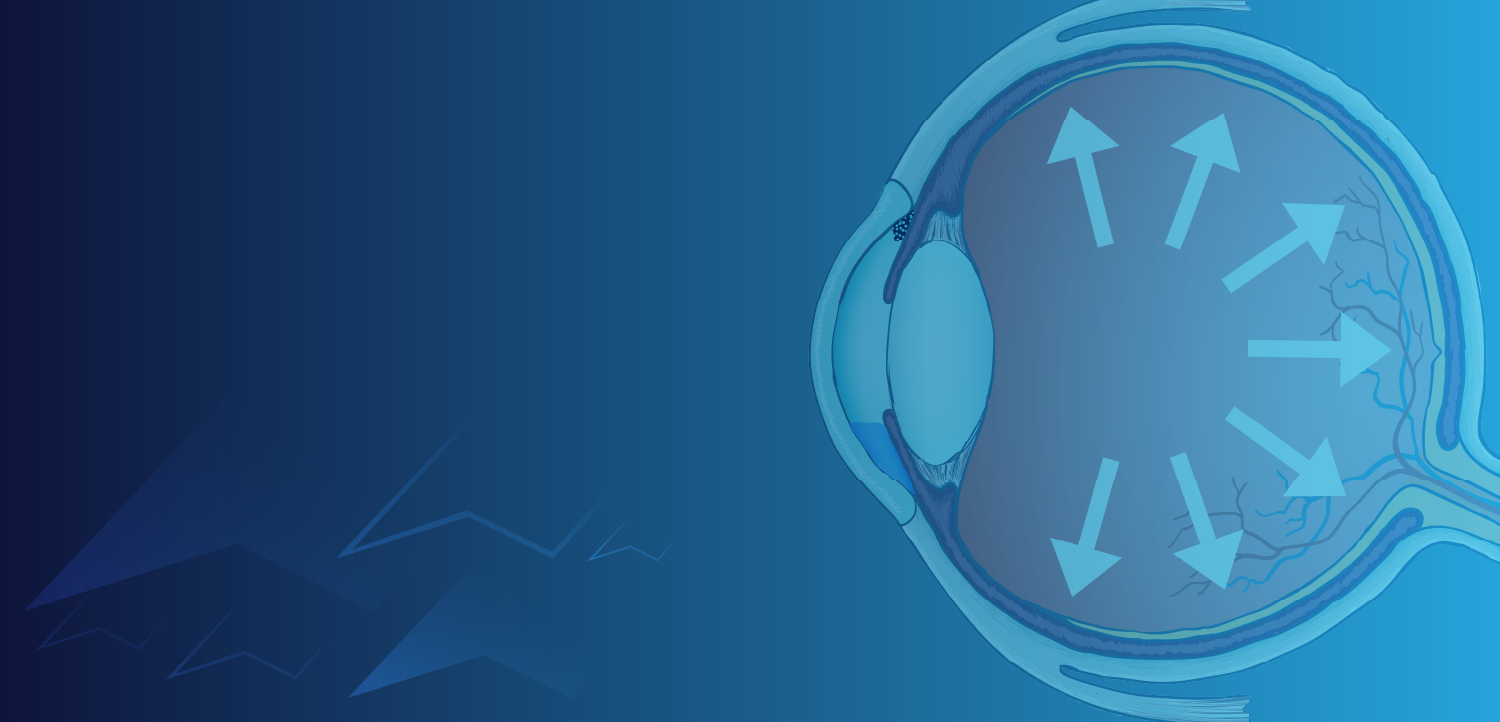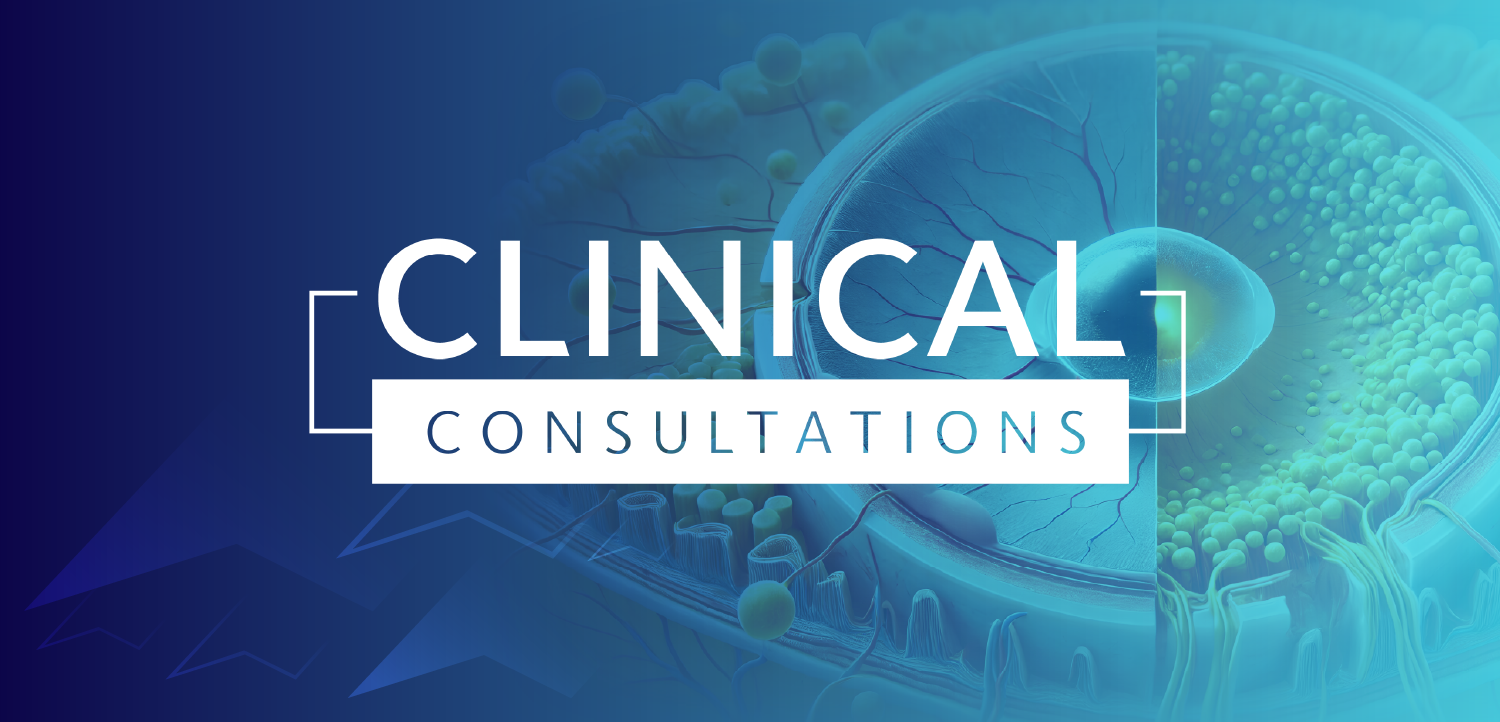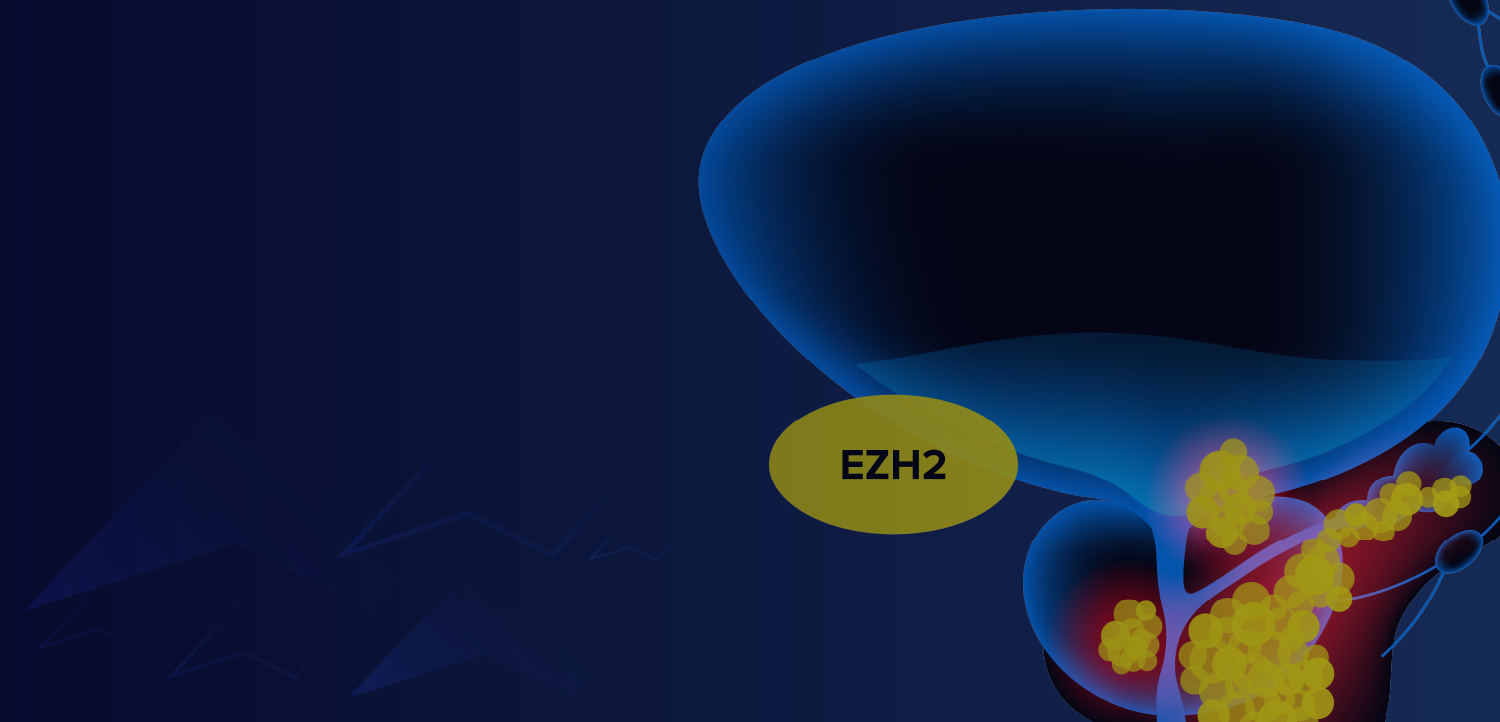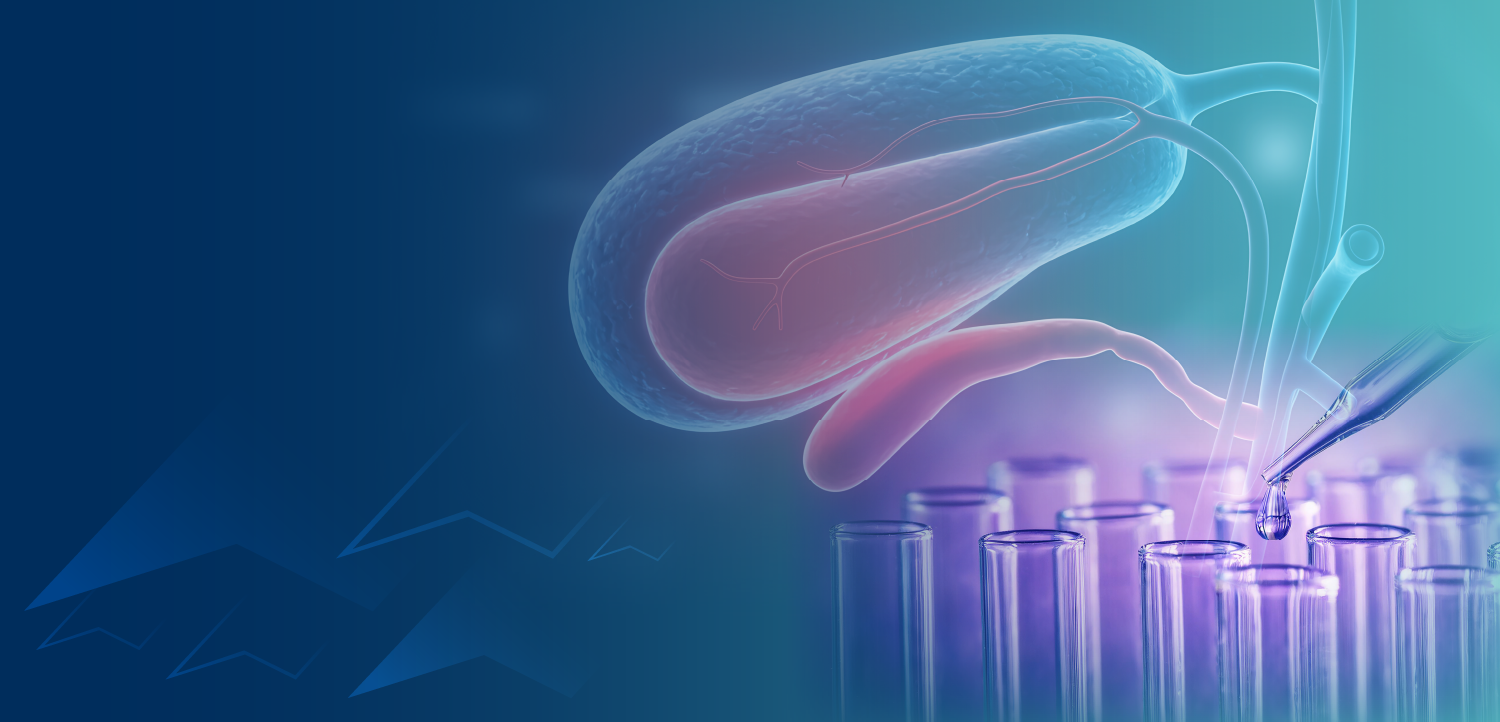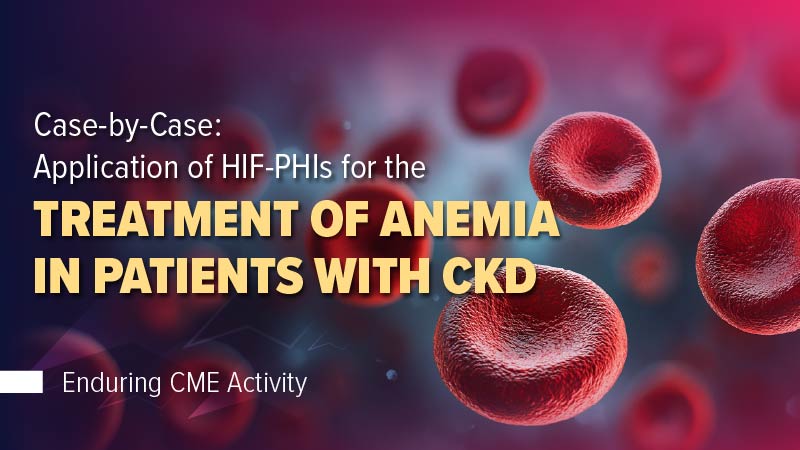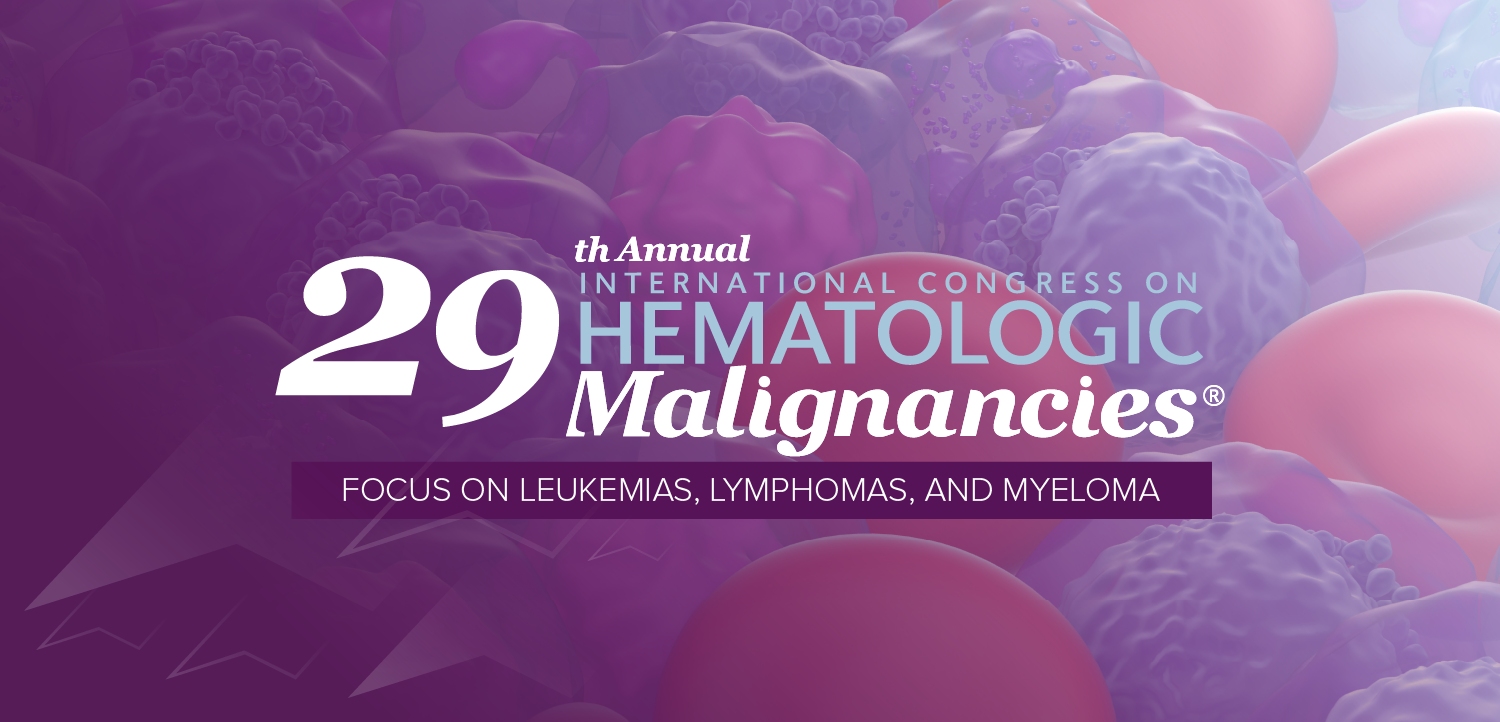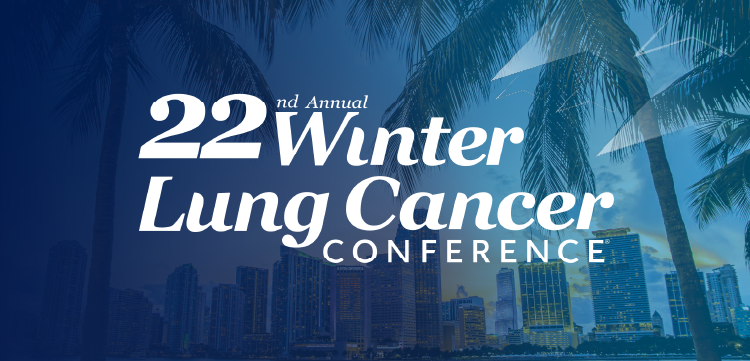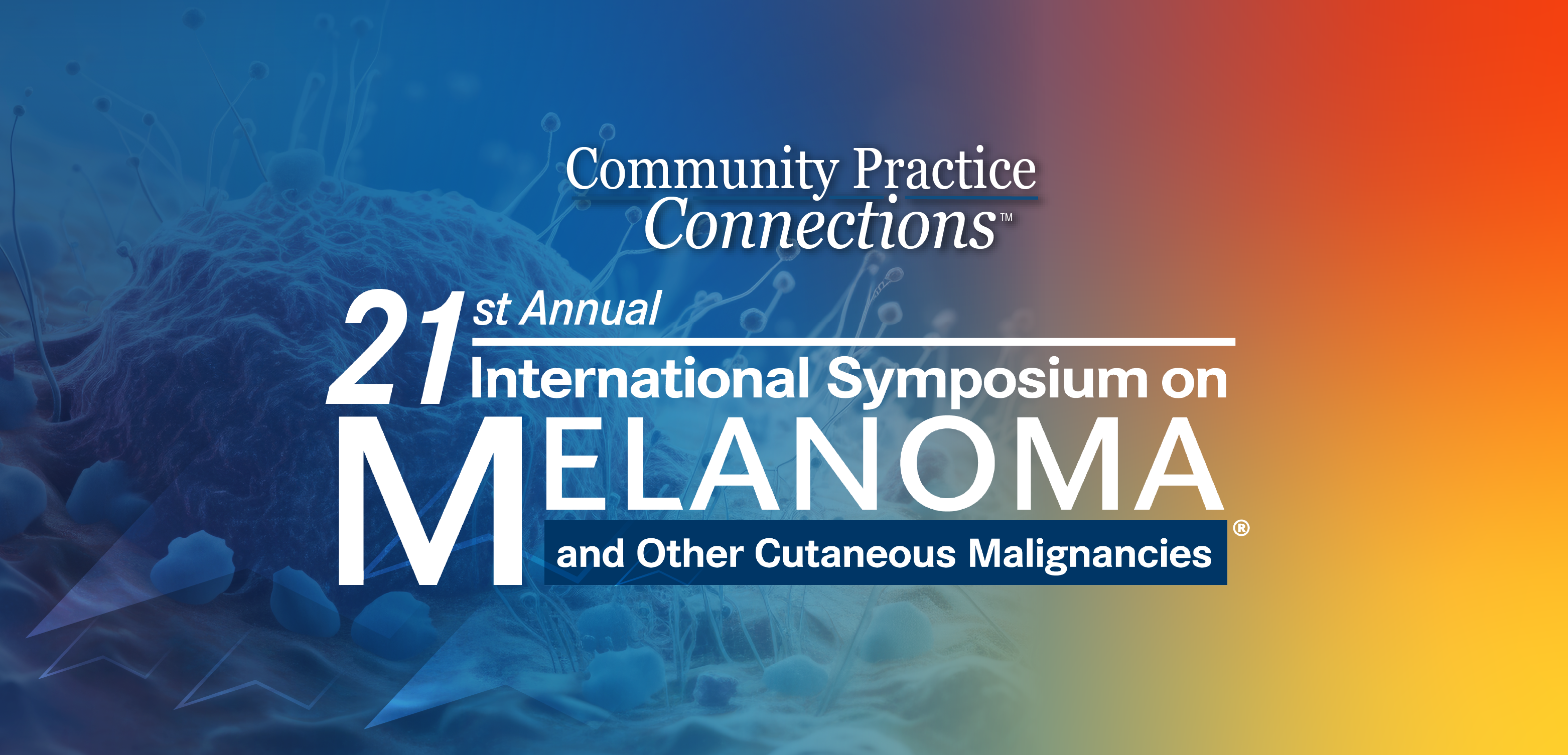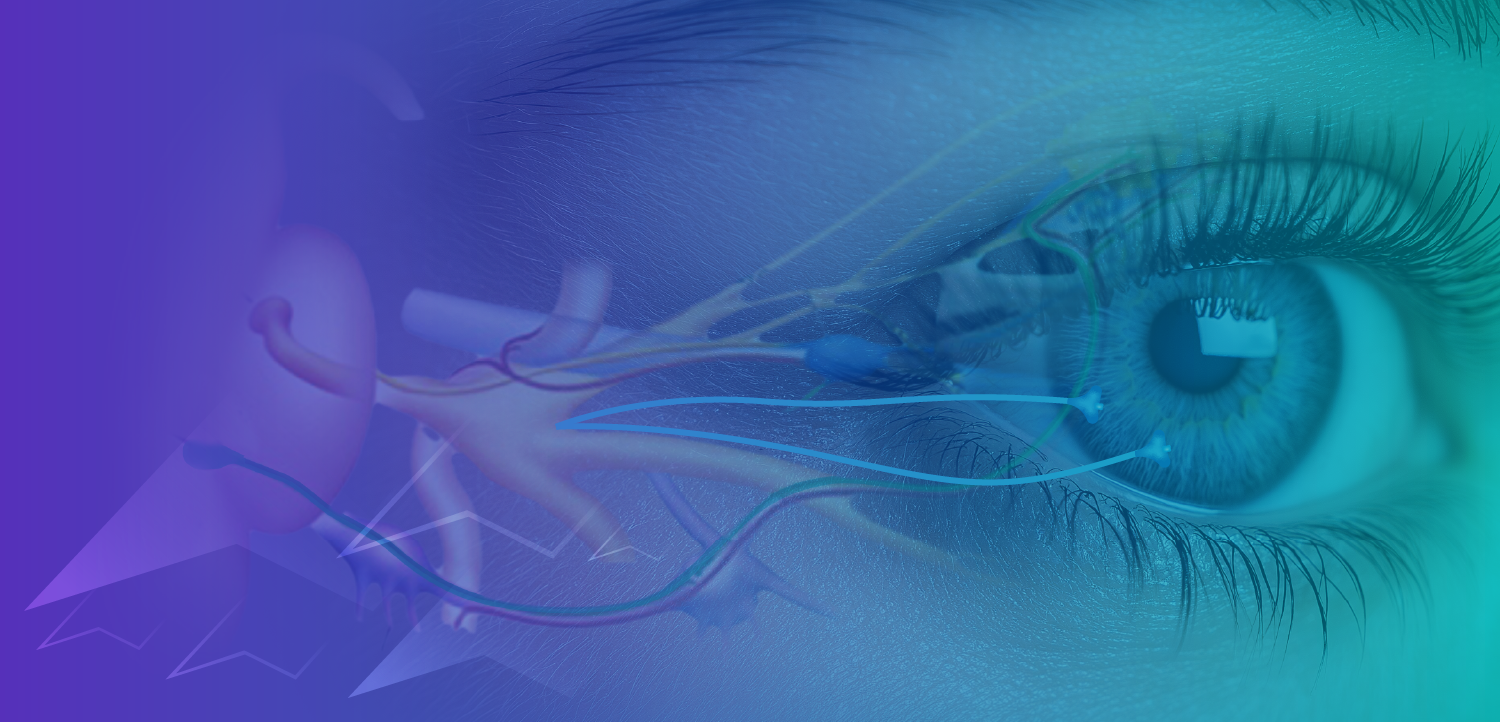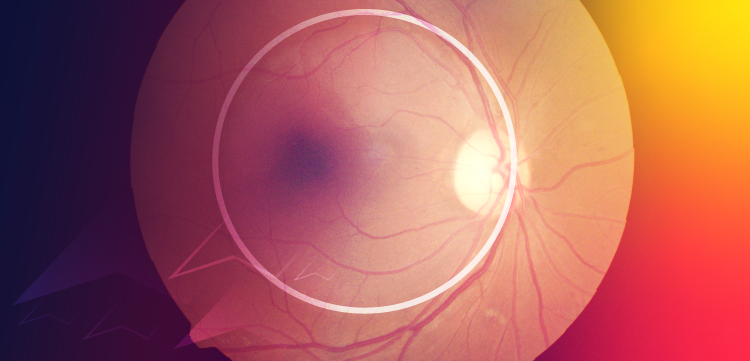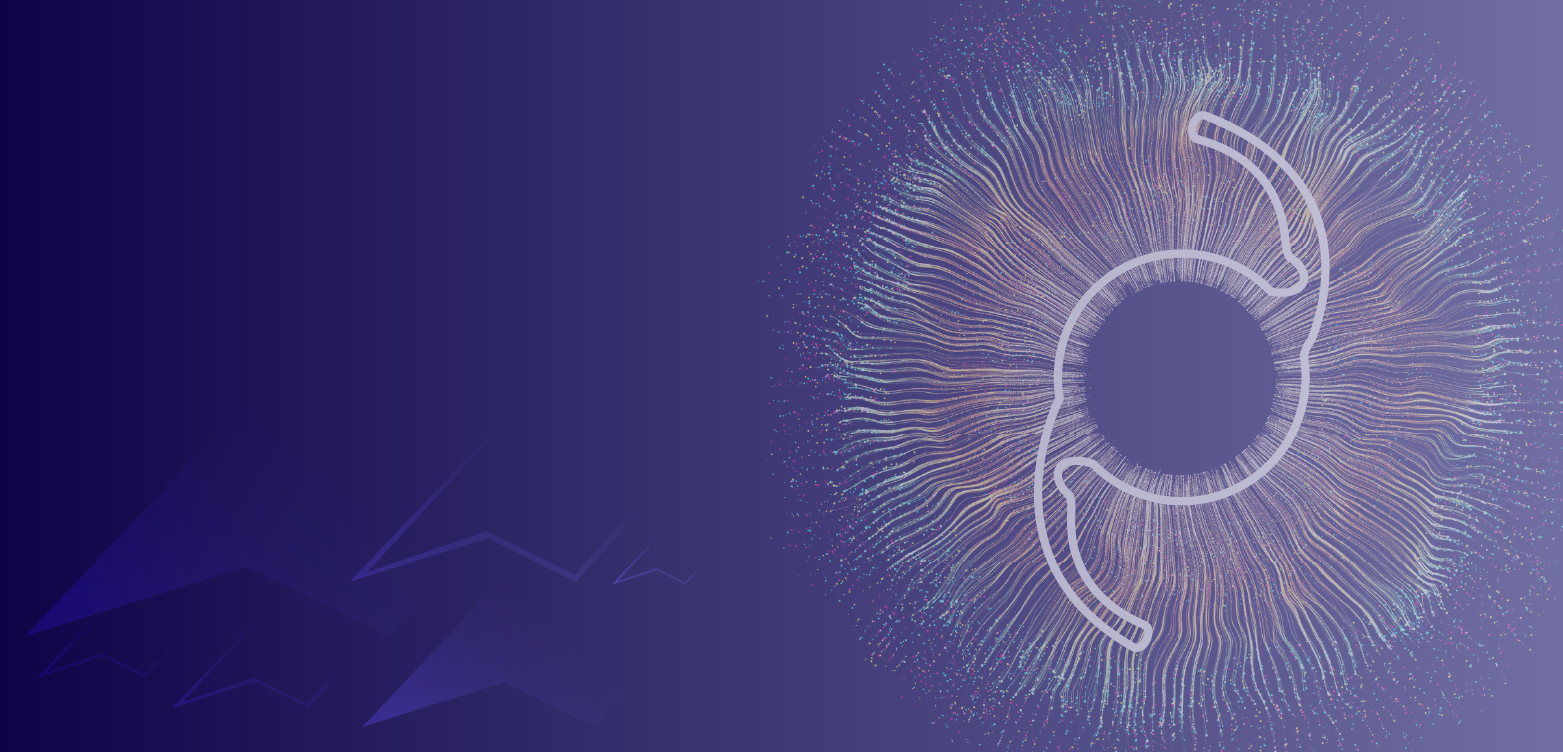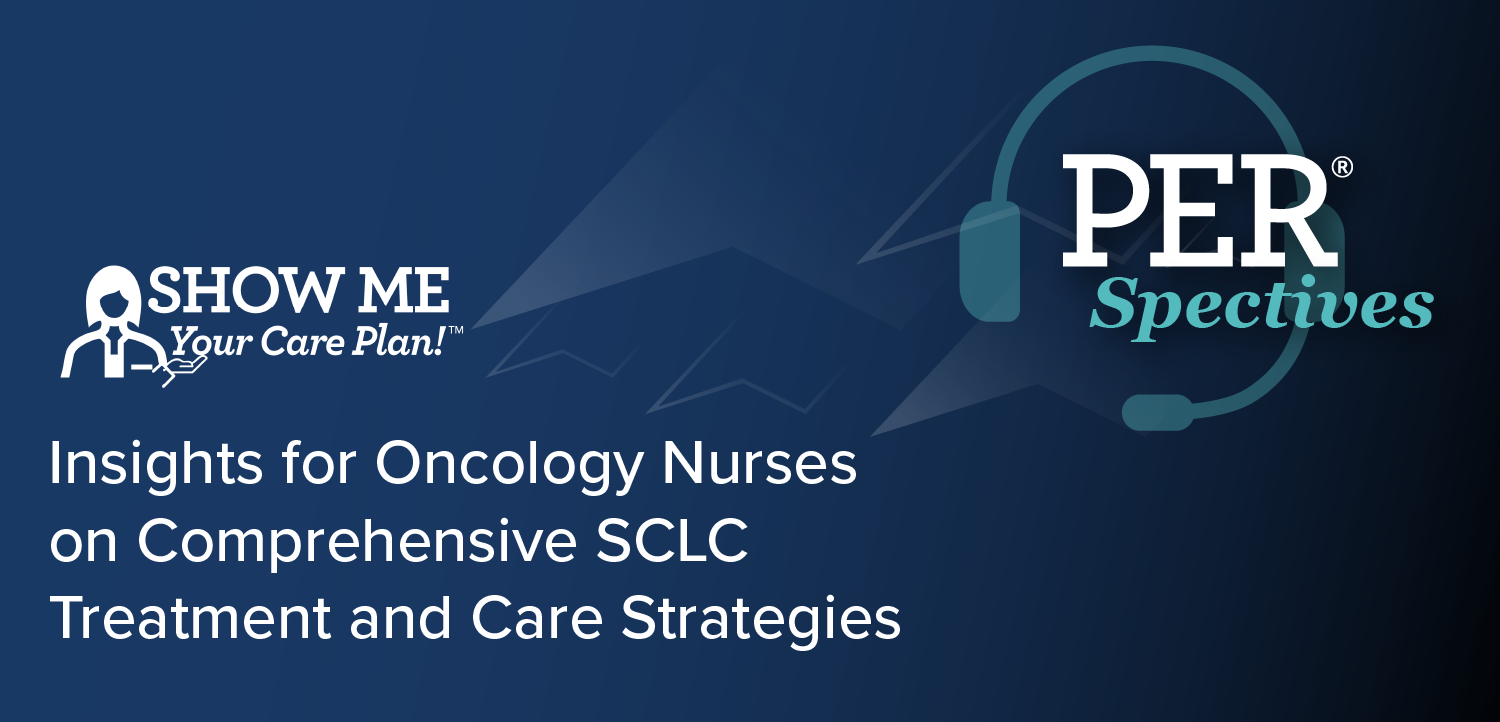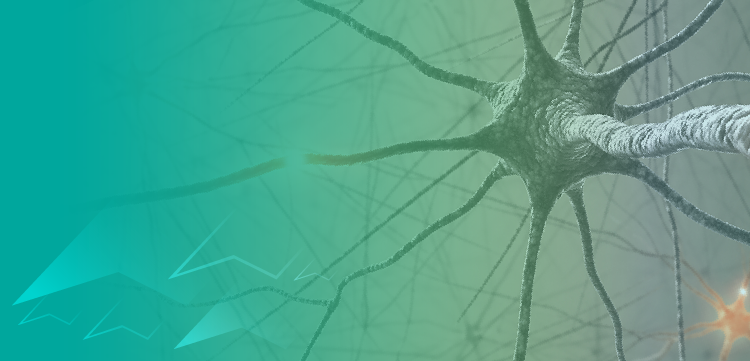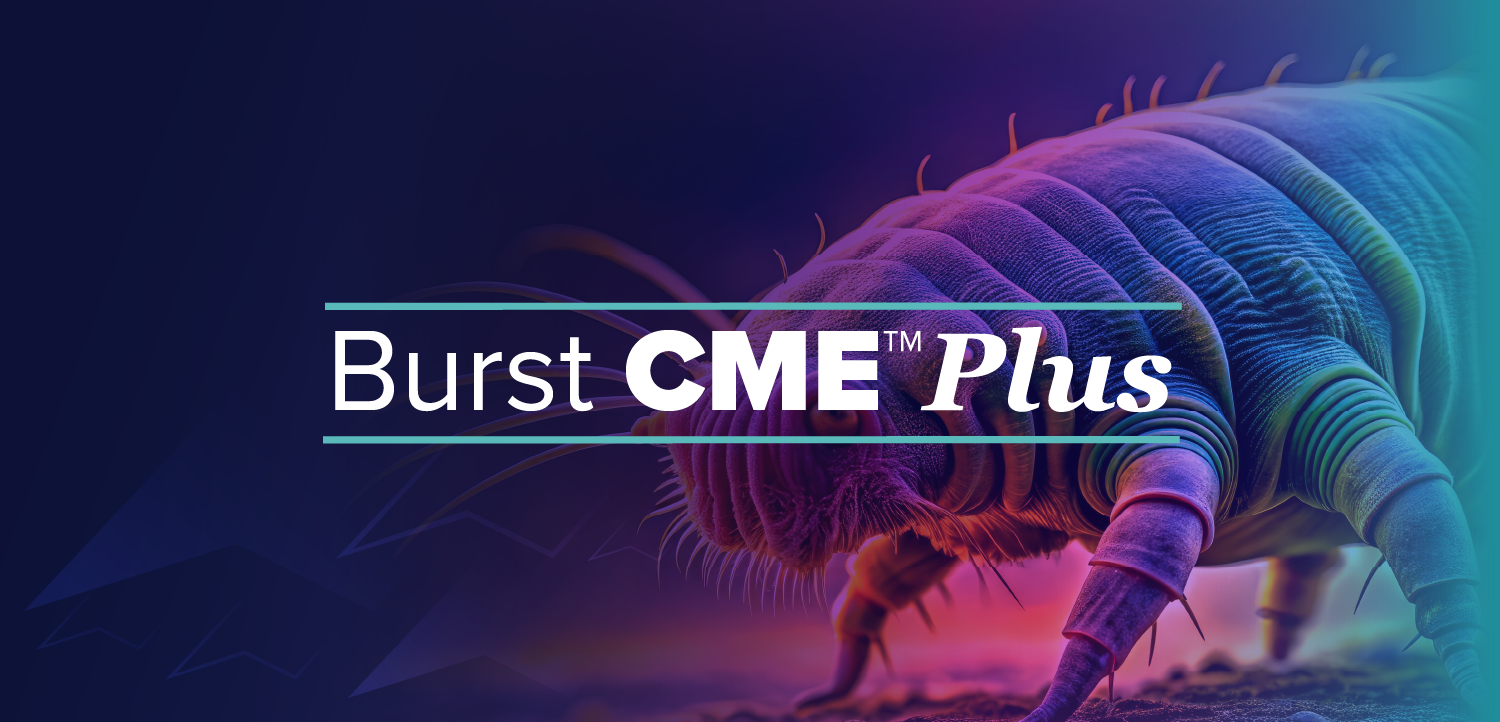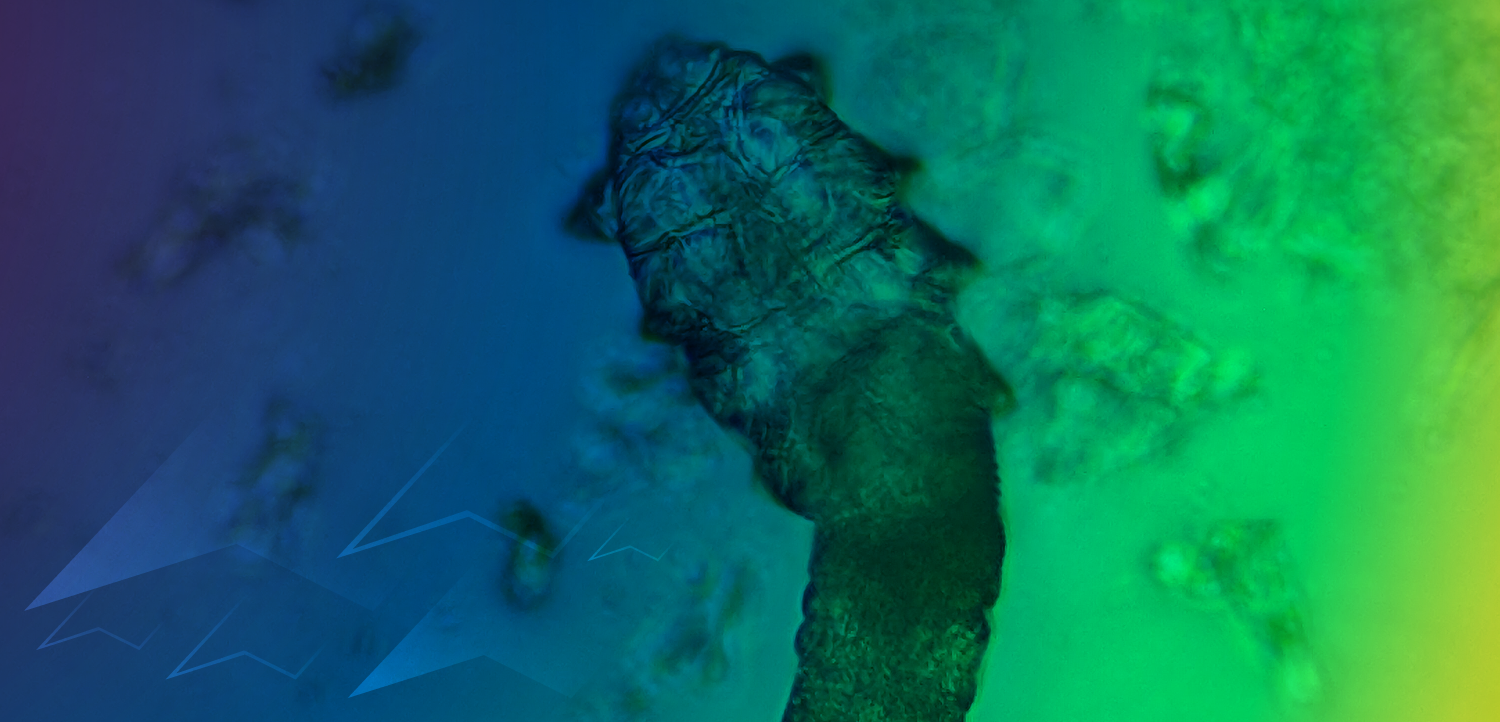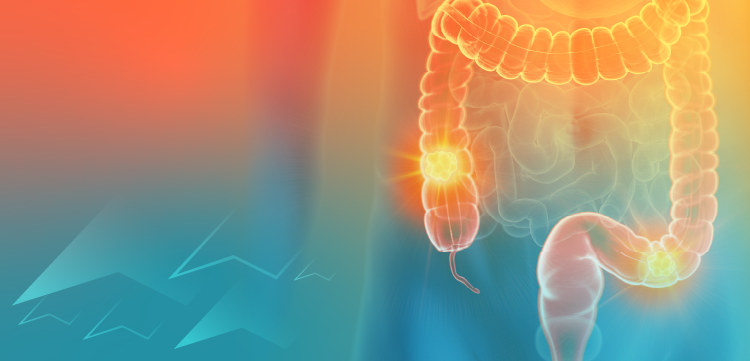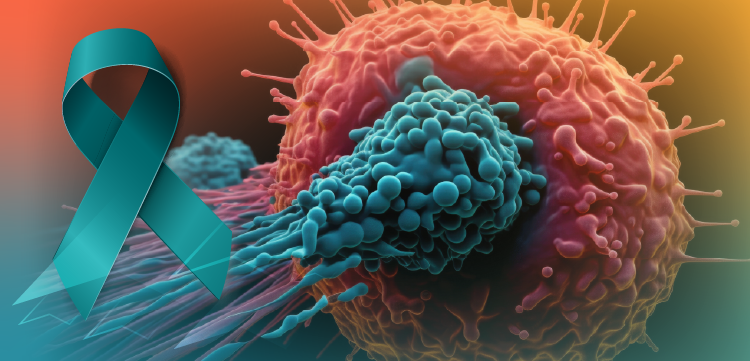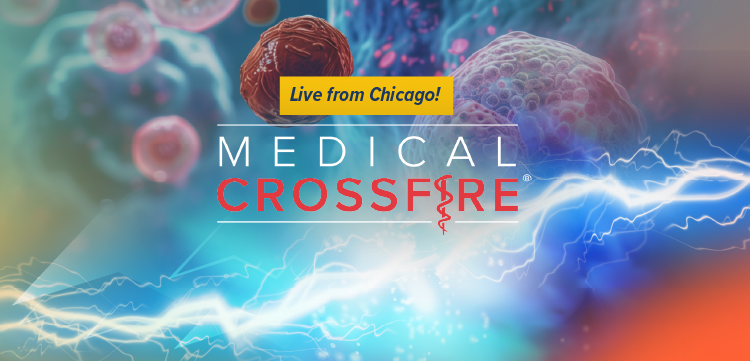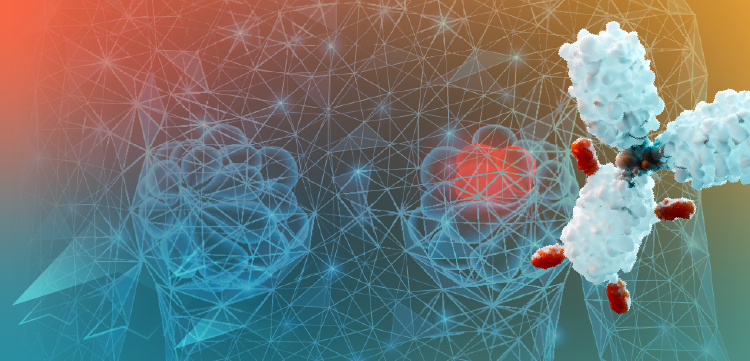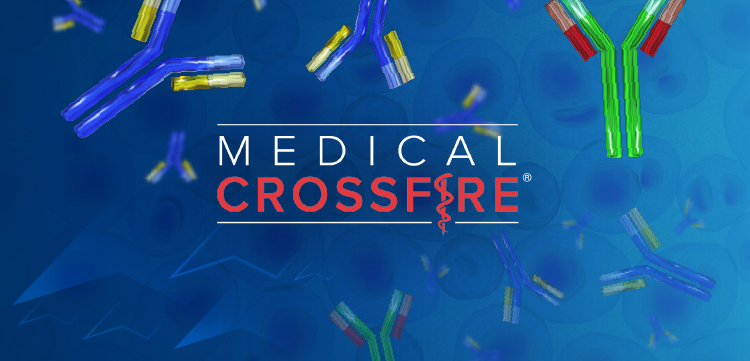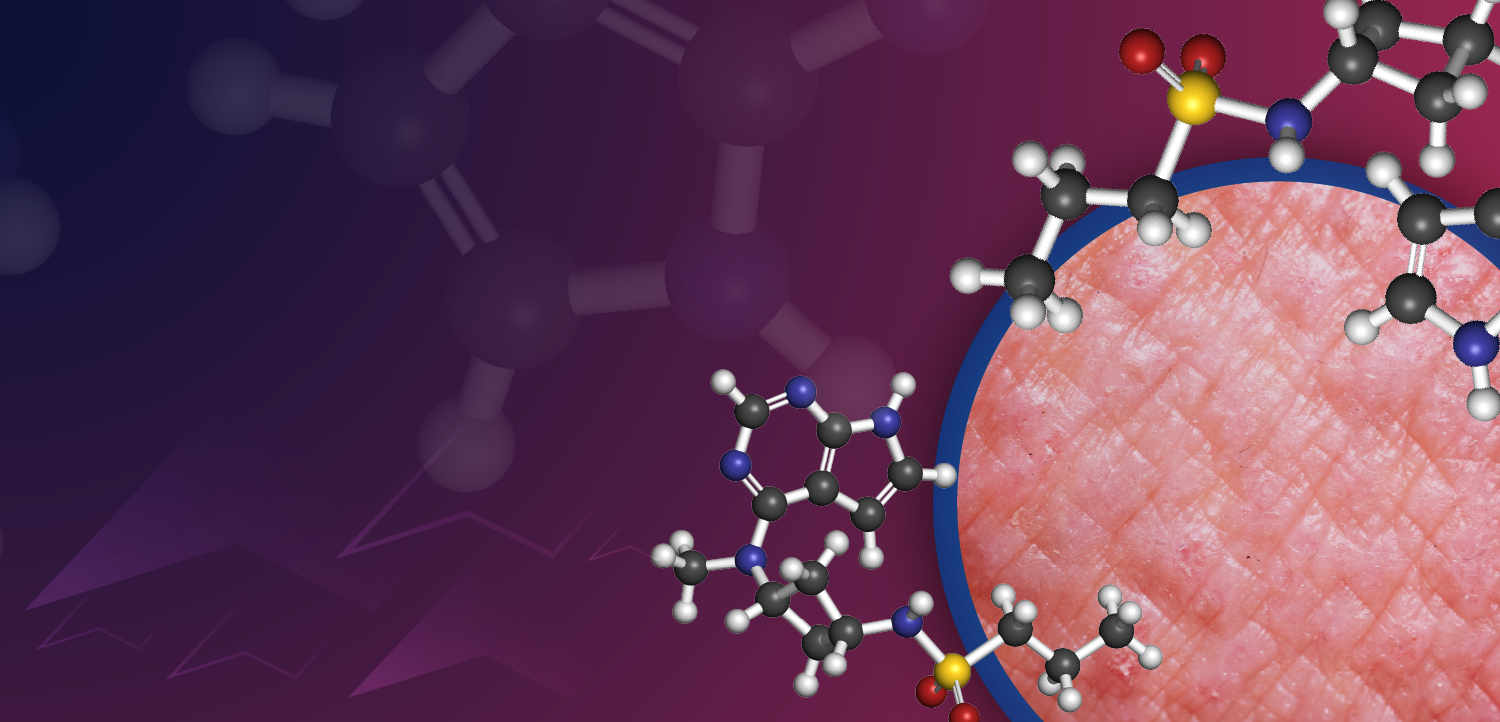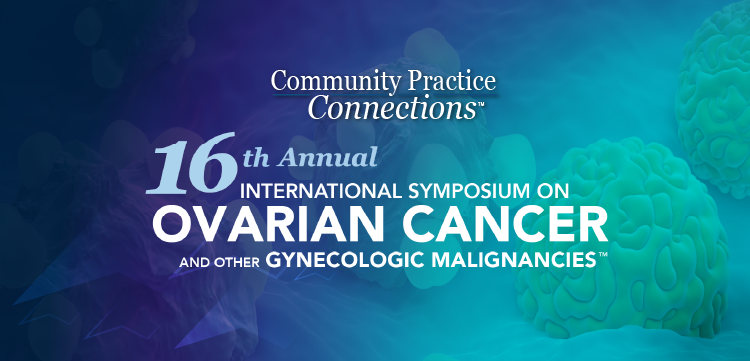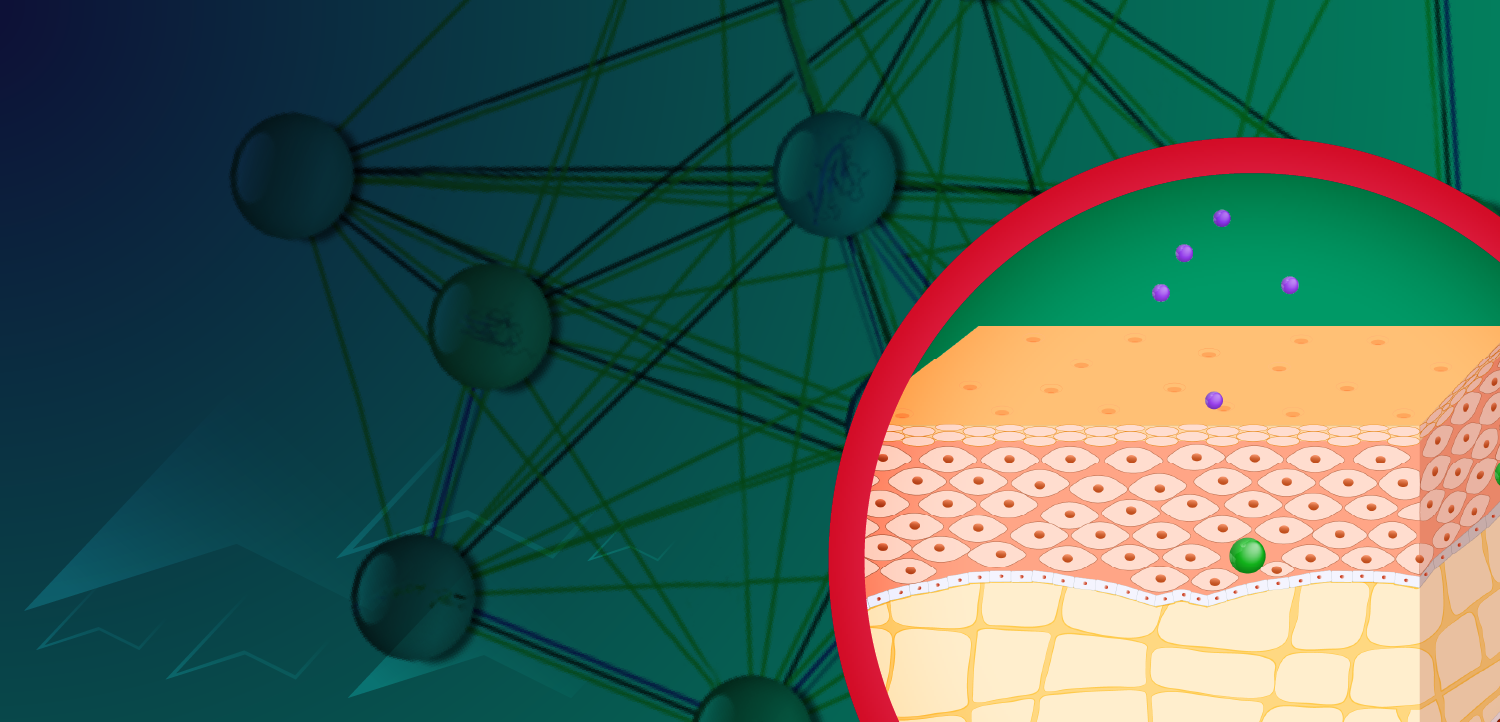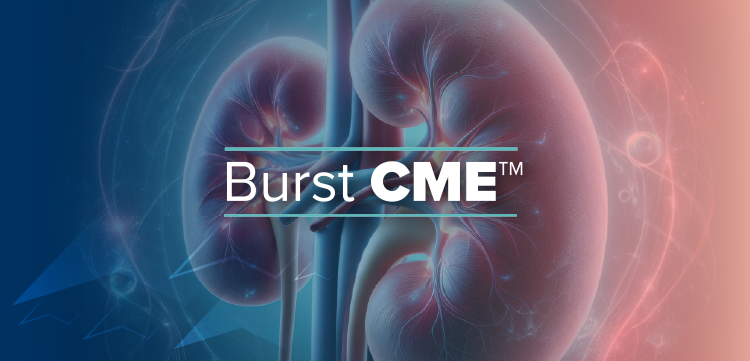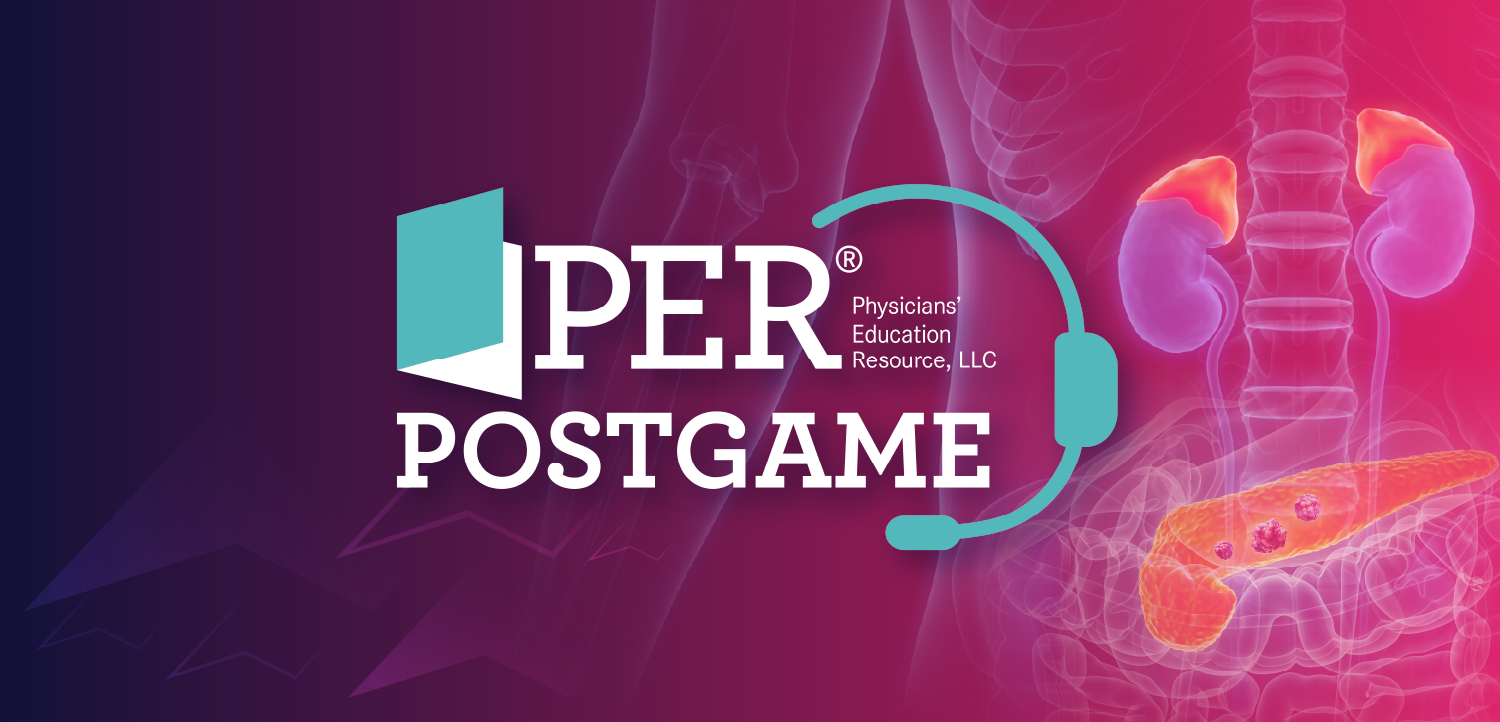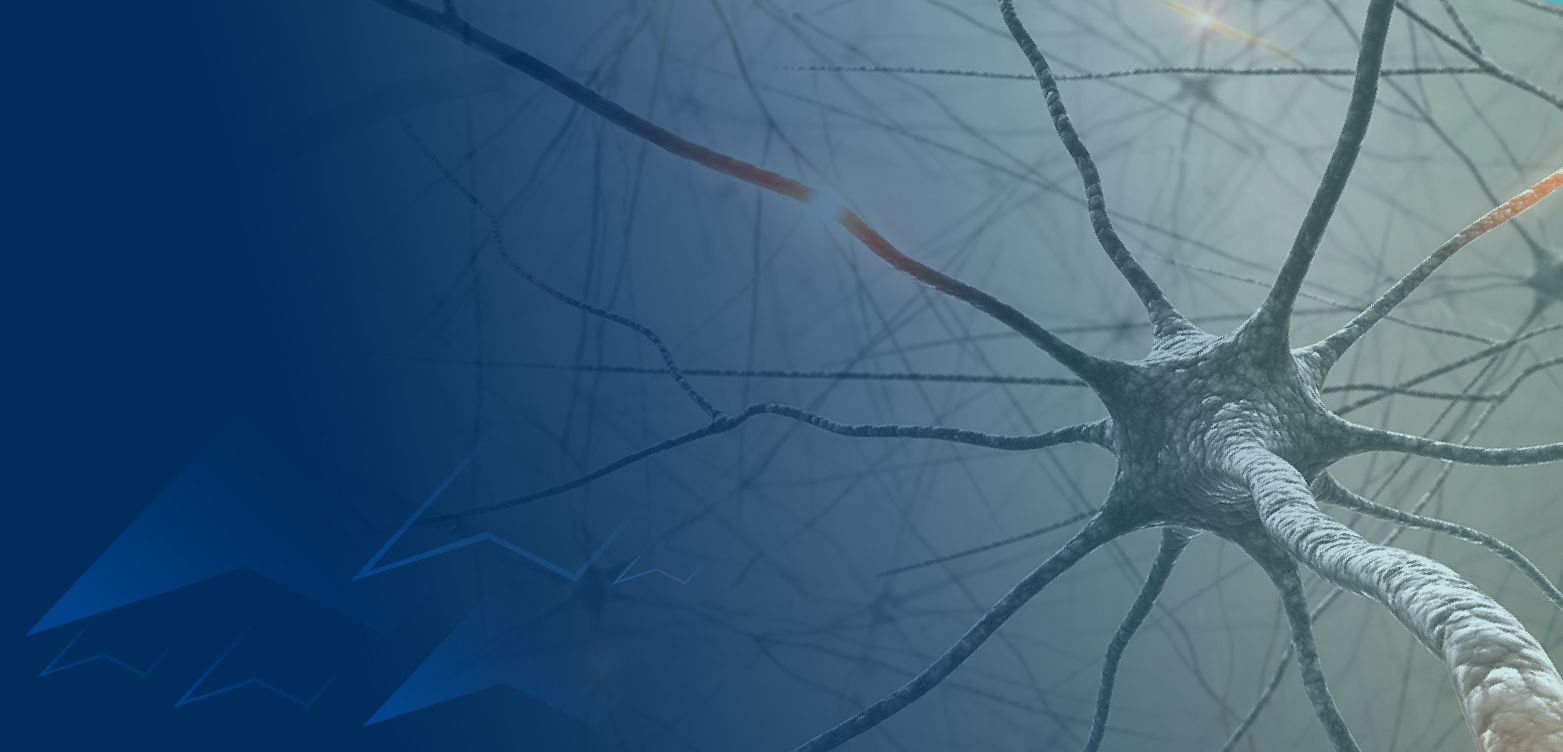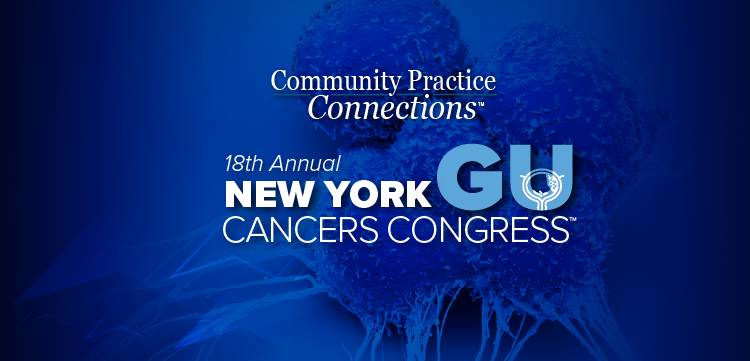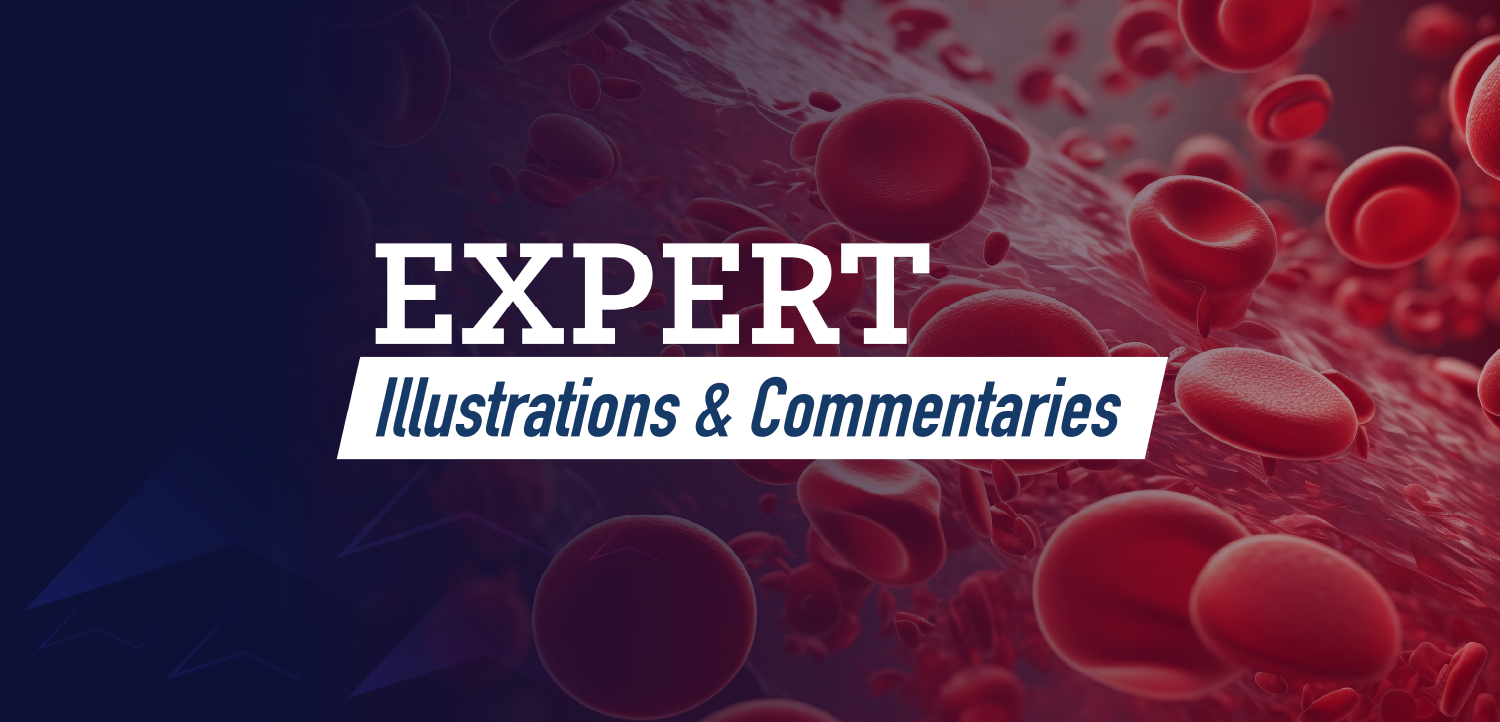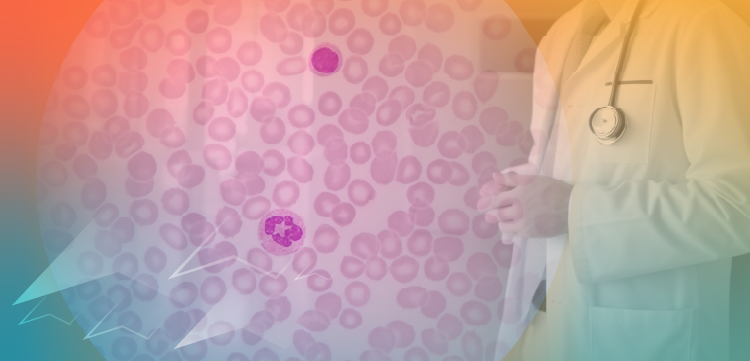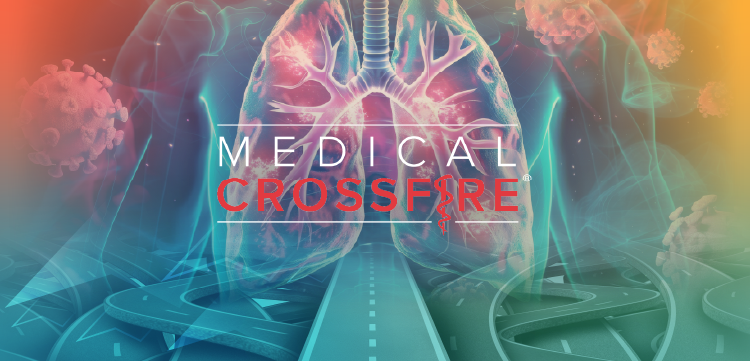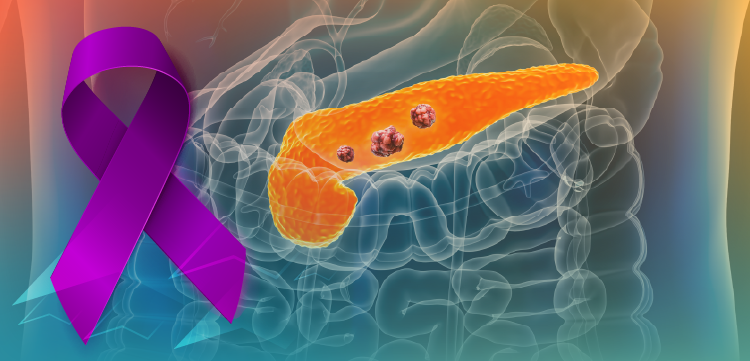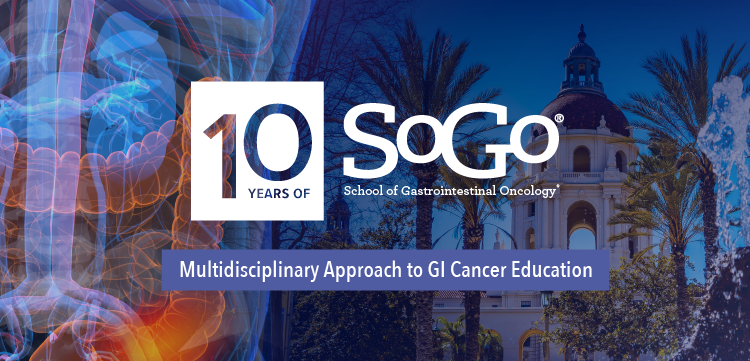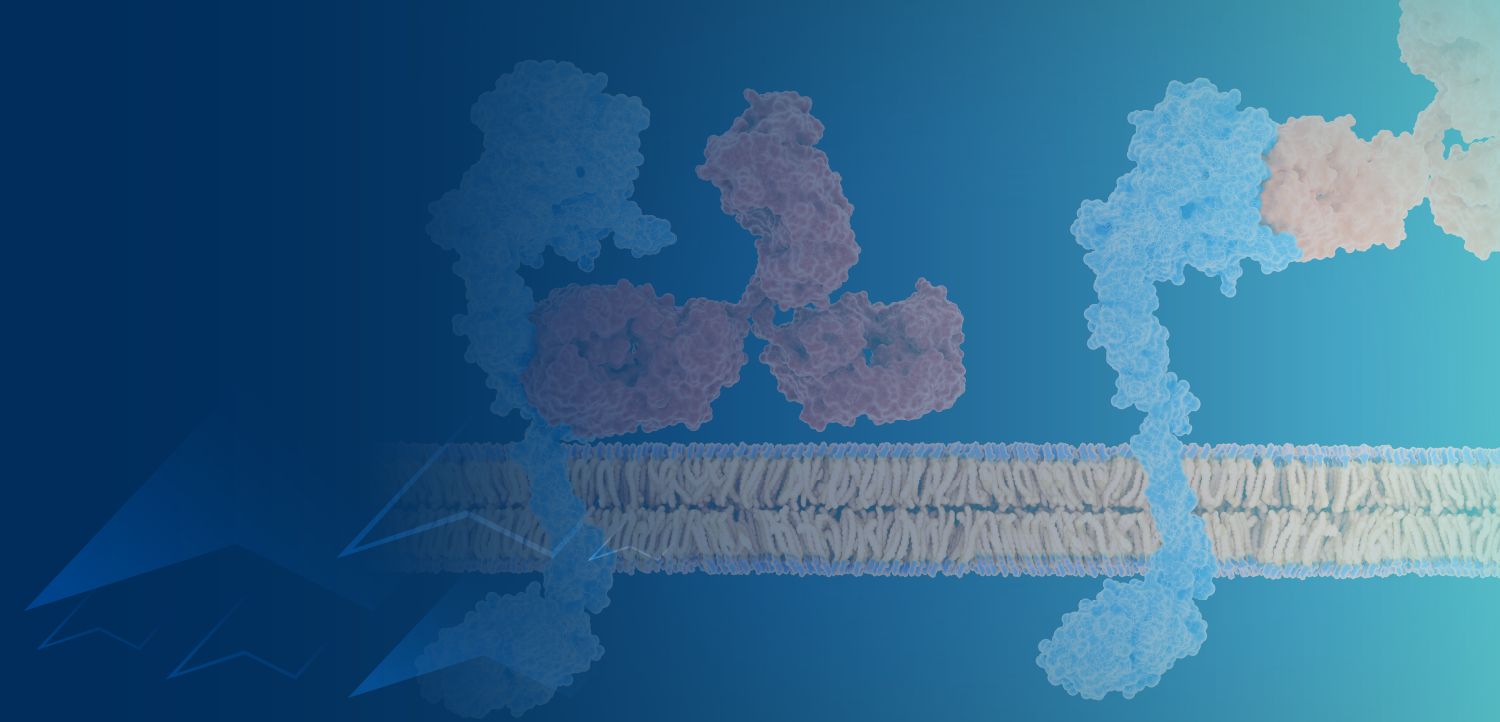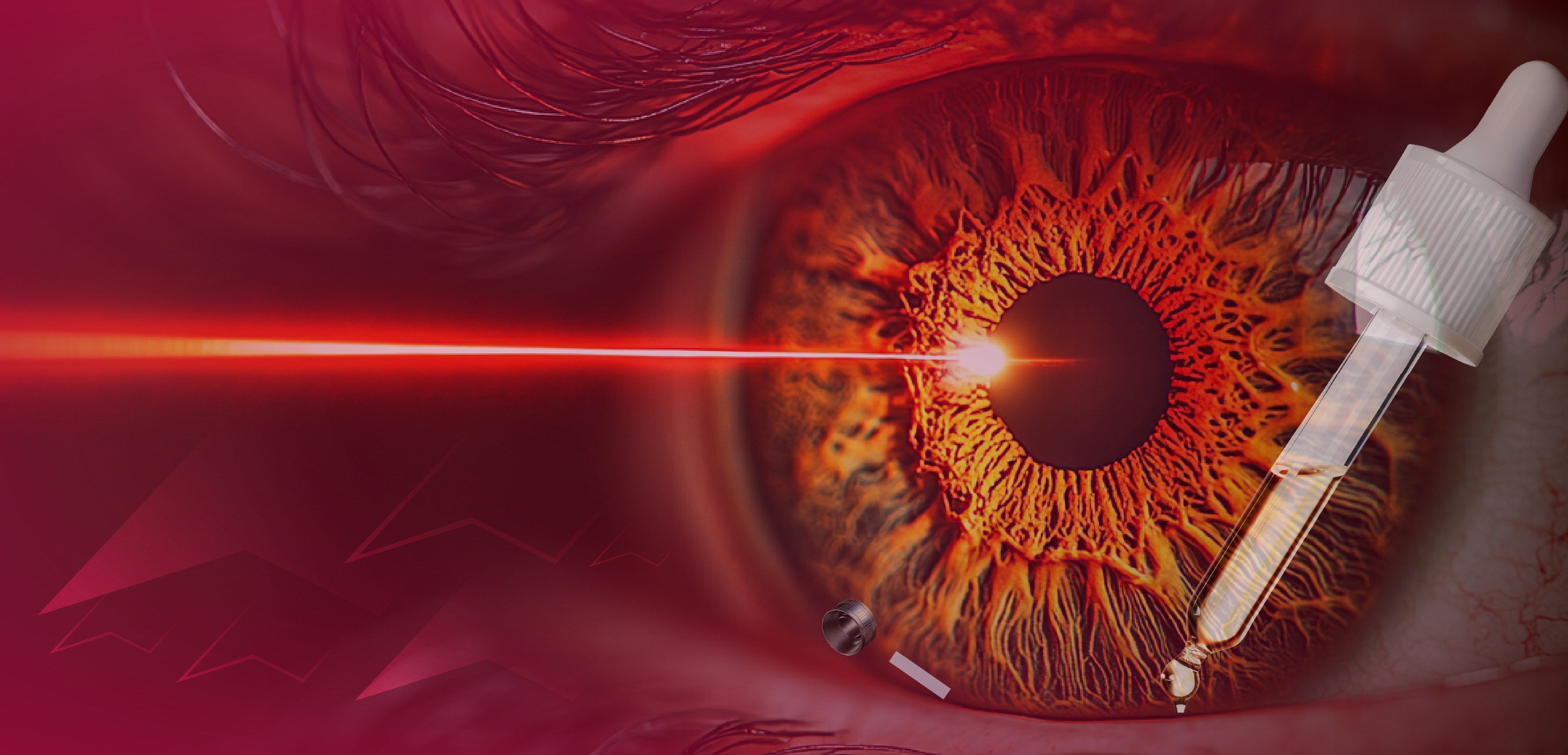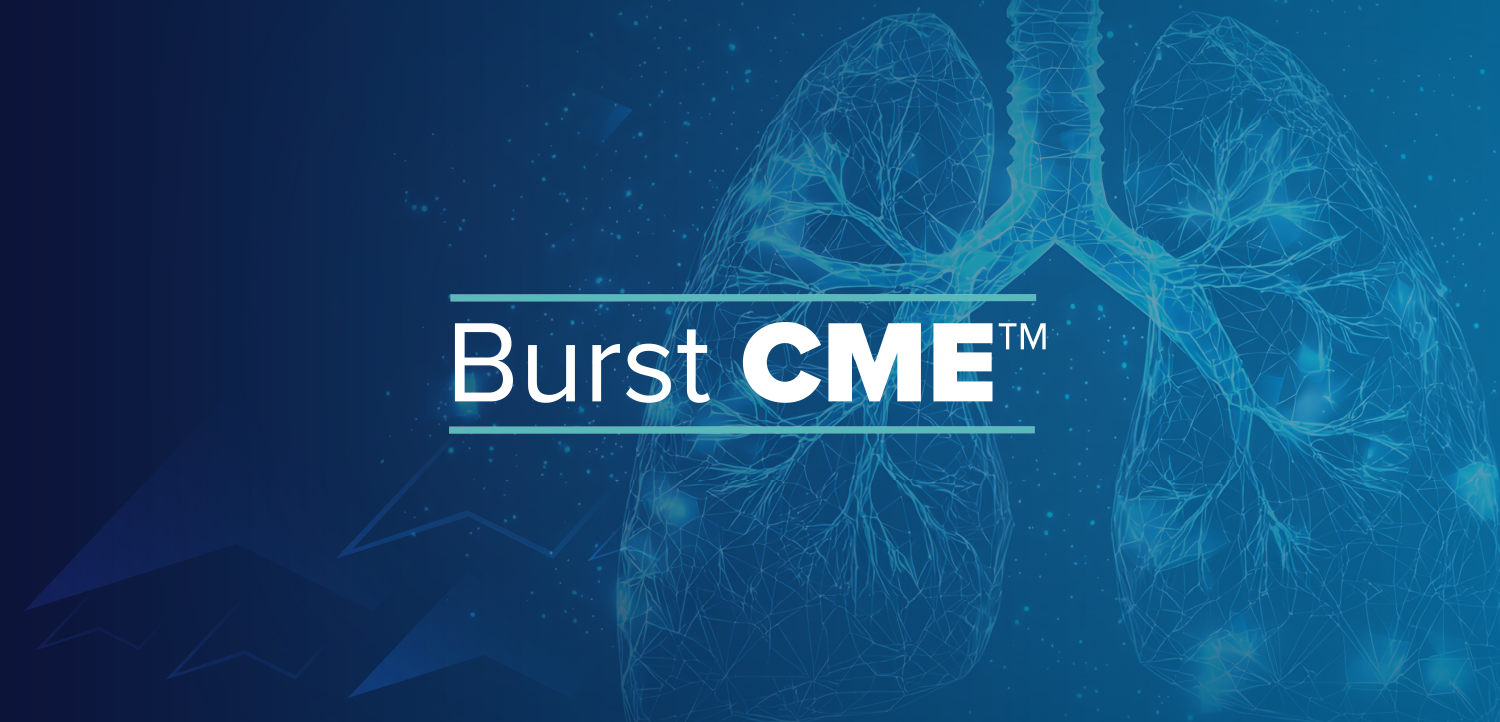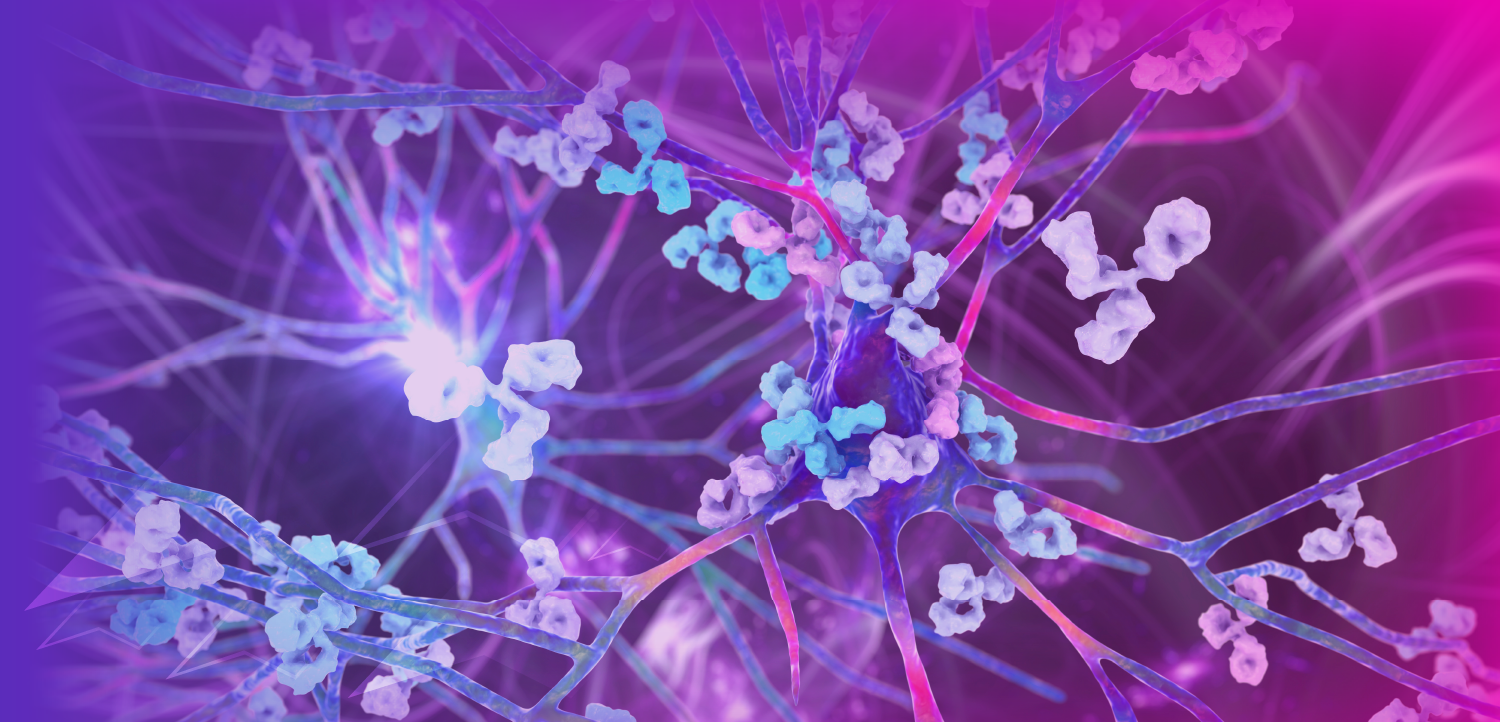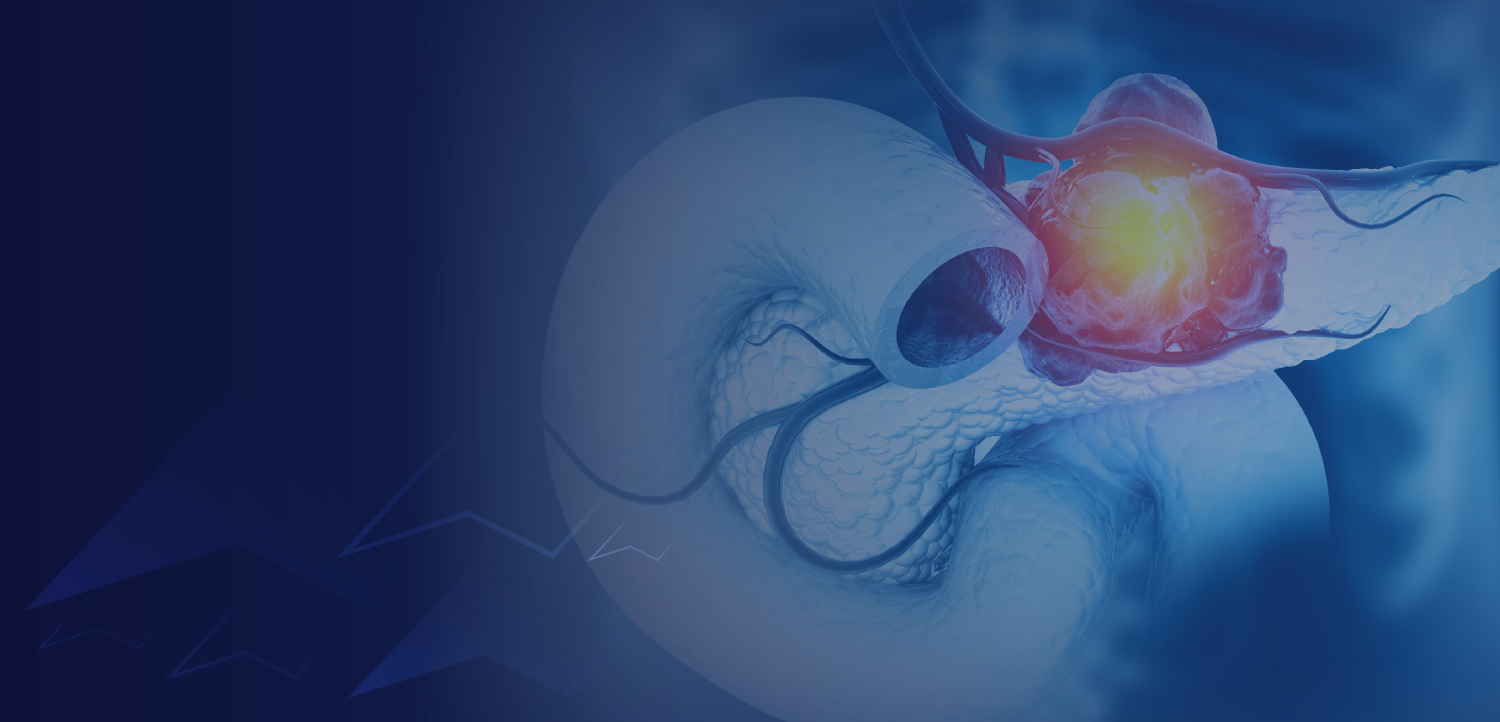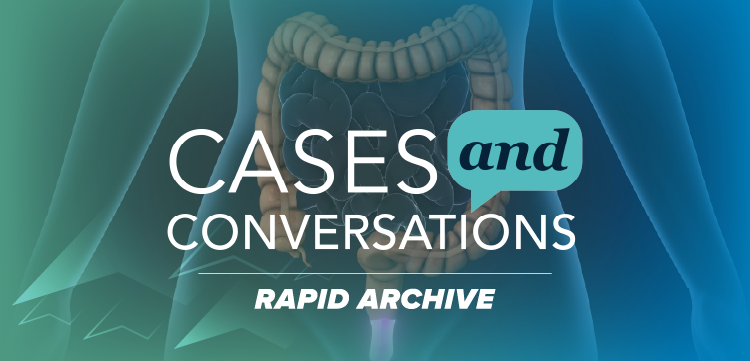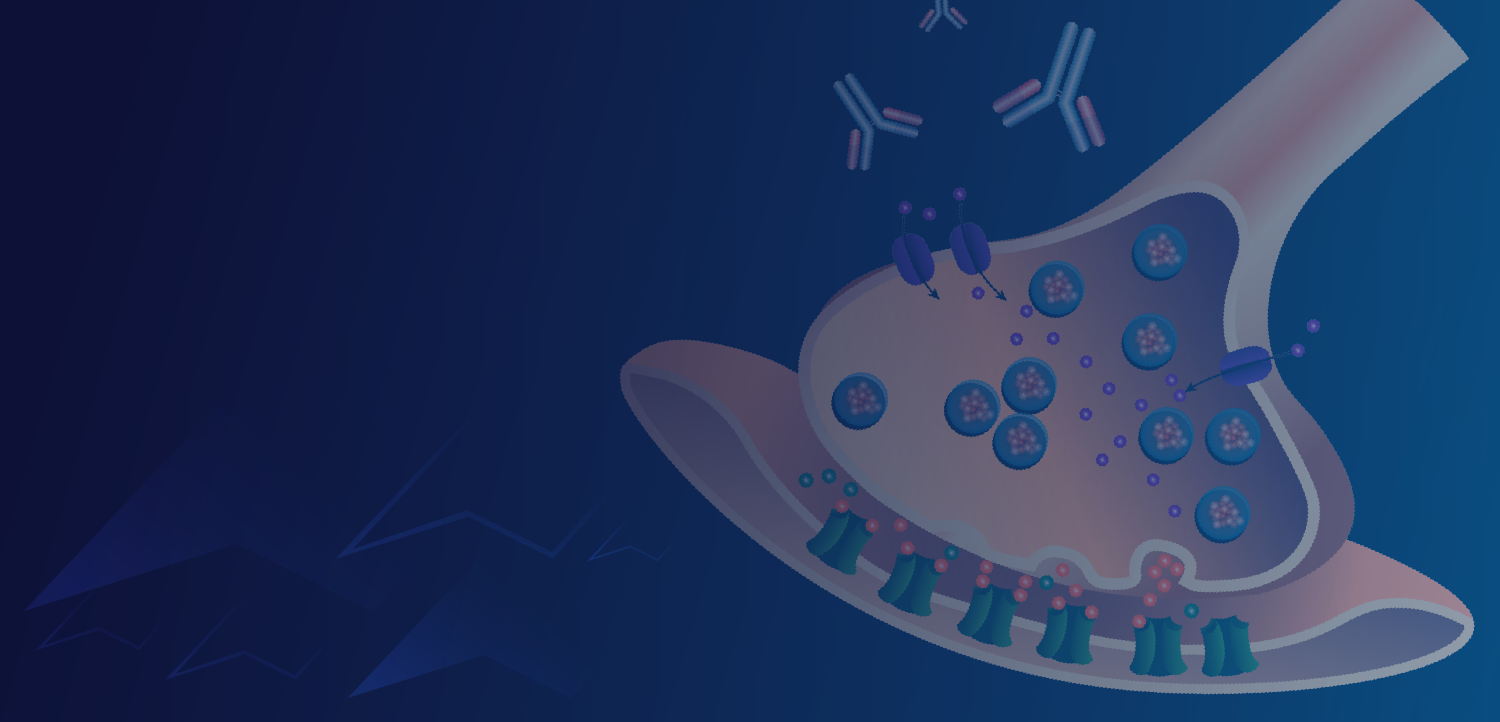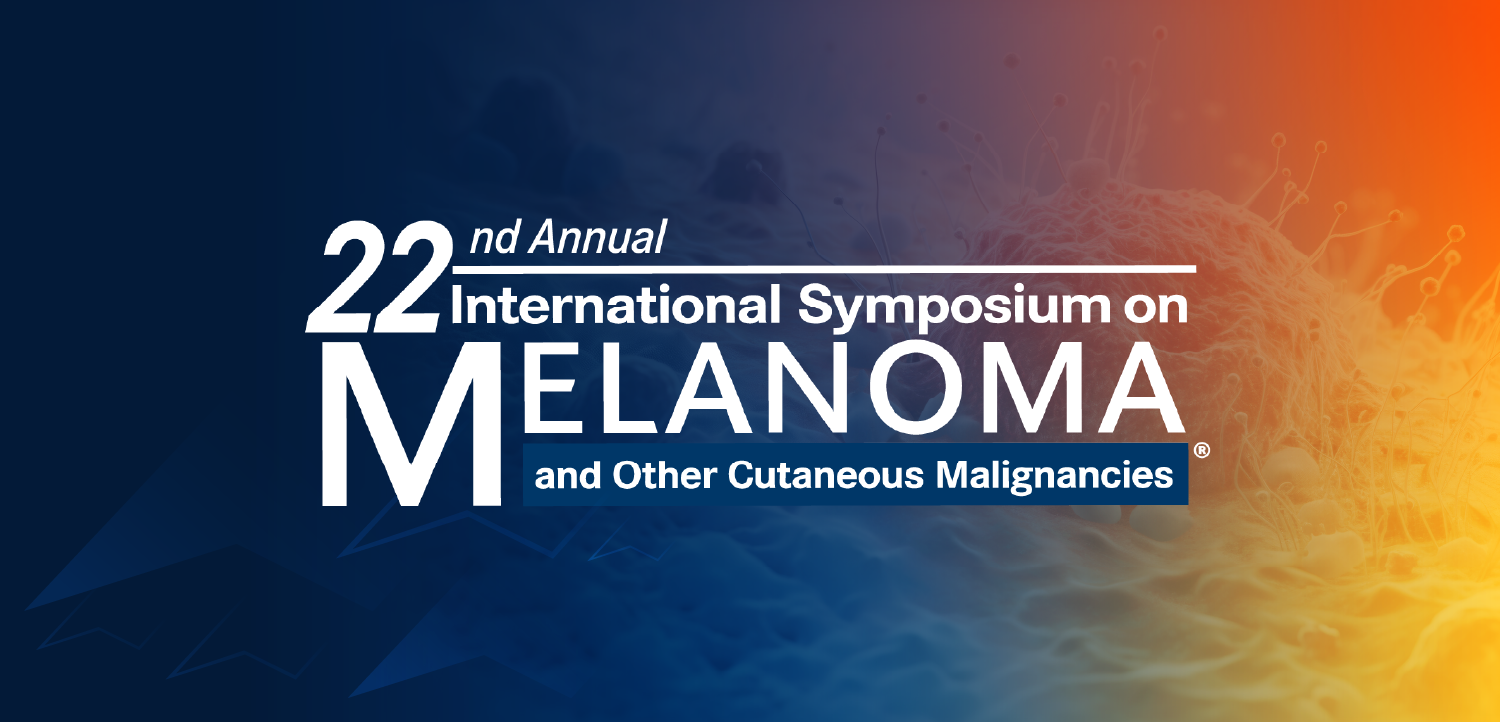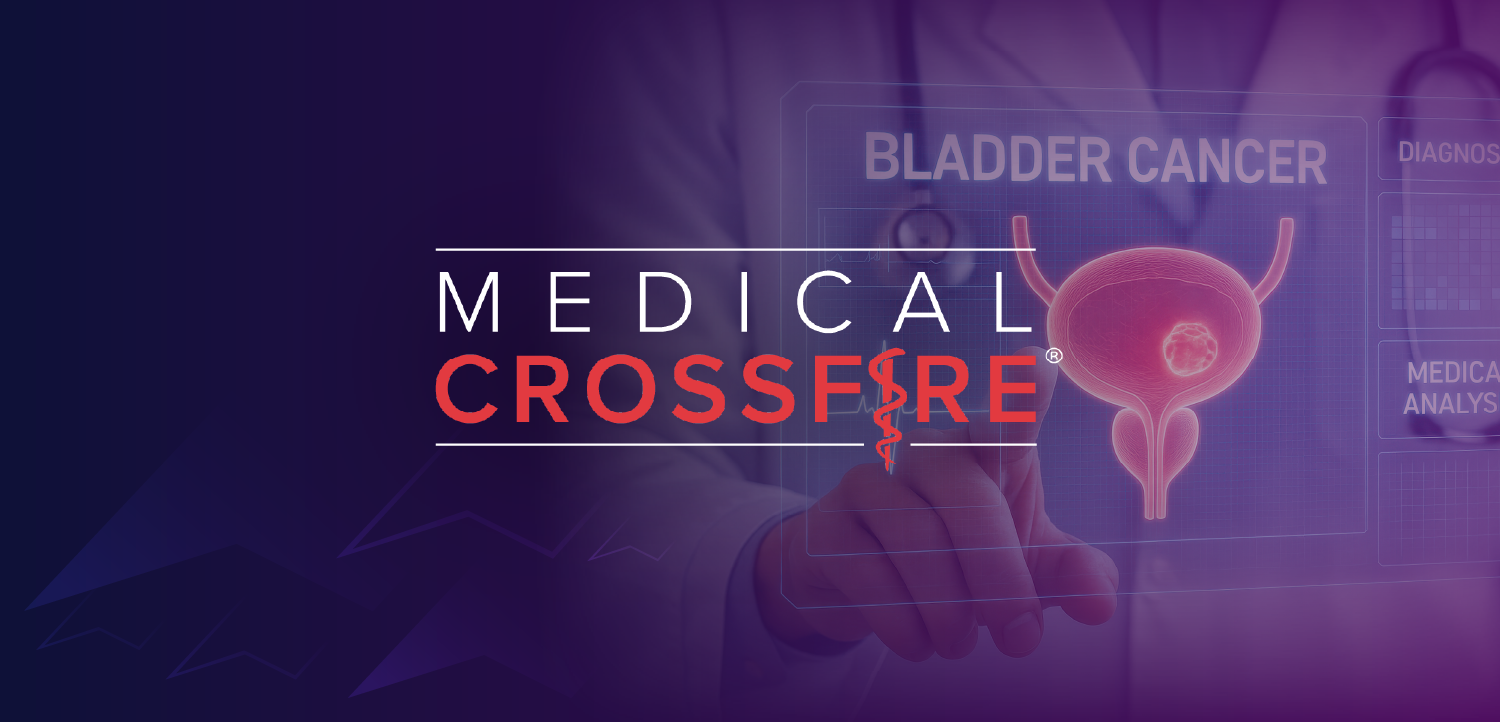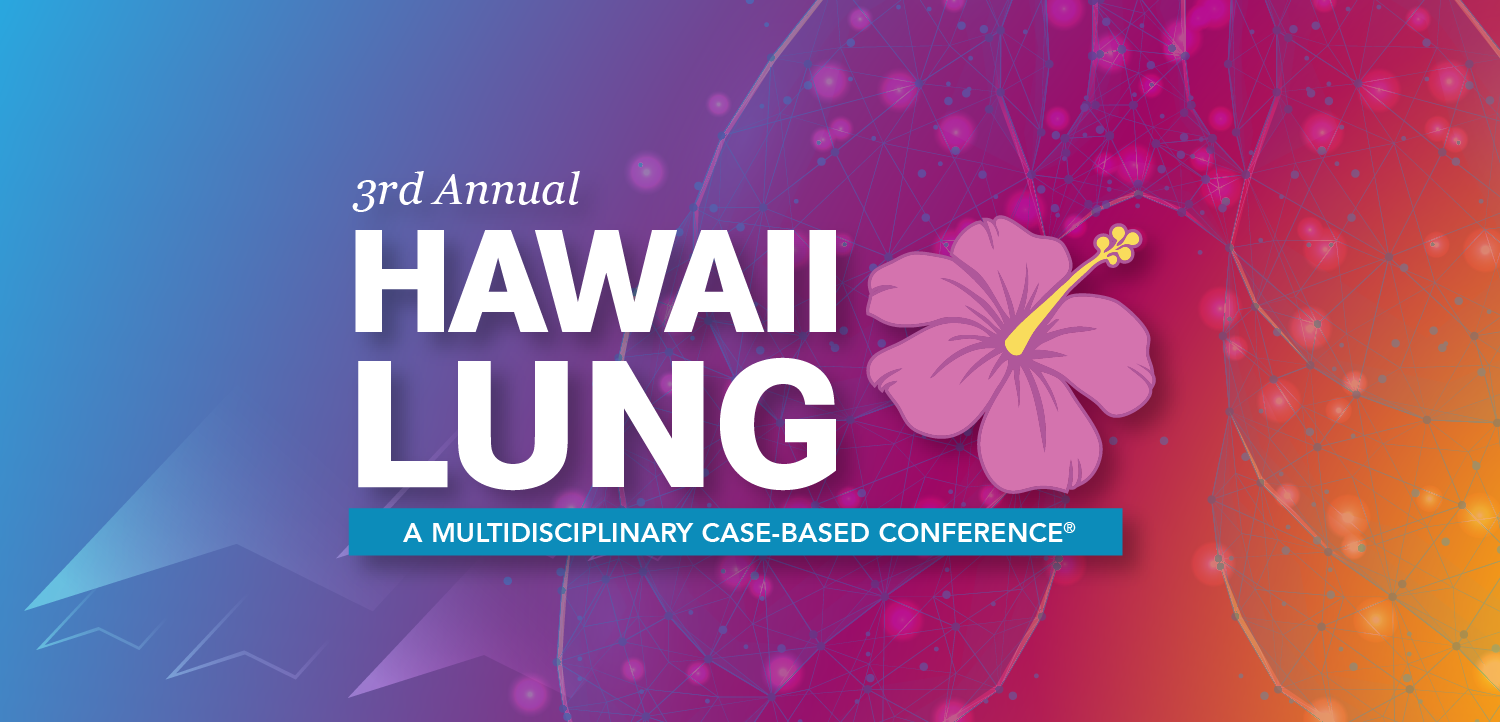The AIDS Reader
- The AIDS Reader Vol 17 No 8
- Volume 17
- Issue 8
Electronic Medical Records Improve Quality of Care
HIV care, with its relatively frequent patient visits, laboratory monitoring, and referrals to outside consultants, generates a significant amount of paper very quickly.
HIV care, with its relatively frequent patient visits, laboratory monitoring, and referrals to outside consultants, generates a significant amount of paper very quickly.
HIV care, with its relatively frequent patient visits, laboratory monitoring, and referrals to outside consultants, generates a significant amount of paper very quickly. Most of us have used a paper medical records system to manage and track this health information. More recently, electronic health records (EHR) have gained momentum across all areas of health care to manage this information more efficiently.
ERROR REDUCTION
Information technology (IT) has become the principal vehicle that some believe will reduce medical errors. In the United States, the Institute of Medicine (IOM) has committed to an ambitious technology-led system reform1,2 and urged “a renewed national commitment to building an information infrastructure to support health care delivery, consumer health, quality measurement and improvement, public accountability, clinical and health services research, and clinical education.”2 This IT-led system reform involves several intersecting technologies, including tracking systems, computerized physician order entry systems, clinical decision support systems that complement order entry (eg, drug interaction information and/or clinical practice guidelines), and enhanced reporting systems that provide for adverse event and medical error disclosure and facilitate population-based health care models and improved outcomes research.
The electronic record is at the center of the IOM’s goal of eliminating most handwritten clinical data by the end of this decade.1,2 Electronic records are superior to paper records because they decrease error caused by handwriting and they ease physical storage requirements. EHR models present significant additional advantages because of their potential to provide a longitudinal record that tracks all medical interactions by patients and providers as well as comprehensive data across populations. Thus, the IOM envisions a longitudinal collection of electronic health information for and about persons and populations that will feed data into error-reducing “knowledge and decision support systems.”2
Error reduction aside, business concerns and structural changes in health care delivery are key drivers of EHR implementation. First, the shift from in-patient to ambulatory care (and other episodic models) has accelerated the need for accurate and efficient flow of patient medical and billing information between organizationally and geographically distinct providers. Second, the operational aspects of managed care, such as the data needs of “gate keeping” physicians, demands by payers for performance “report cards,” and system administrators’ increasing needs for utilization review and risk management tools, have increased the need for data transparency. Third, the growth of patients’ participation in their care requires that patients have access to their own health information.2SUCCESSFUL SYSTEM PLANNING AND IMPLEMENTATION
Implementation of an EHR requires a major organizational and financial commitment on the part of a health care organization. There are multiple resources to guide health organizations through the process. Some of those suggestions are cited in this overview.
The Bureau of Primary Health Care, Health Resources Service Administration (HRSA)-US Department of Health and Human Services classifies potential barriers to implementation of an EHR in the following groups3:
- Work flow.
- Data entry.
- Integration/interfacing.
- Personnel.
Experts agree that there is no “best” EHR product. The correct EHR is the one that works best for the organization and helps streamline work processes to reduce or eliminate the use of paper charts, log books, forms, check lists, and the like. There is agreement as to the best EHR format, however. According to many sources, Web-based products constitute a higher risk than an internally managed EHR because the “locus of control” for data management and security is shifted to an outside vendor, out of the direct control of the health organization. An internal product is preferred but requires additional resources for planning/implementation and to ensure proper security and backup.3
Also critical to successful implementation of an EHR is project oversight, usually by a multidisciplinary group of key stakeholders. Proper education and training of staff, internal and external troubleshooting for users, and a realistic rollout schedule are mentioned as pivot points for successful rollout and overall acceptance.
MAKING THE TRANSITION
Critical steps in the transition from paper records to the EHR involve populating the EHR with data from the paper records. Based on the experiences of a variety of experts and health organizations, a hybrid approach works best. This approach includes:
- Entering key data elements from paper charts and scanning past visit notes. This appears to be the most realistic strategy, allowing for indexing data and the ability to search for key elements.
- Planning and implementation of linkages with other providers. Linkages to external providers, such as pharmacy and laboratory, are critical to ensure the efficiency of the final EHR product.
- Work flow analysis that converts many manually performed tasks to an electronic format.
Rolling out a full-purpose EHR can take years at many organizations. George Washington University Medical Faculty Associates (MFA) in Washington, DC, did it in just 28 days-a very aggressive schedule (Case Study). While this is more the exception than the rule, the MFA experience offers a closer look at implementation and examines lessons learned that could potentially speed the pace of rollouts in other ambulatory settings.4DATA ENTRY FROM PAPER CHARTS
There are multiple ways to enter existing “legacy” data and interact with an EHR. Proper data selection and entry can help sell the EHR to staff and help overcome some of the barriers to early adoption.4,5 Considerations for conversion of current paper charts to EHR include:
- Entering information from some, but not all, charts. If so, what is selection process? How far back should data be entered (eg, 6 months, 1 year)?
- Using the EHR moving forward and maintaining paper charts.
- Scanning old documents as images. The advantage to this is that many pages can be scanned quickly; the disadvantage is that data are not as easily retrievable.
- Entering information records so that they are searchable and retrievable. This takes more time and money.
The most popular approach is a hybrid strategy of scanning of some data (eg, chart notes for 6 months) and manually entering key data, such as problem lists, medication lists, immunizations, and allergies.
SUCCESS VERSUS FAILURE
Steps can be taken early in the process to ensure success and avoid failure.4,5
Success factors include:
- Holding a dry run before implementation, using staff members as patients while the provider practices entering data.
- Creating several “power users,” who are highly experienced, highly proficient staff members who can assist others and answer questions quickly. This approach can avoid not only delays in the use of the electronic record but also unnecessary telephone calls with the vendor’s technical support.
Failure factors include the following:
- Unsatisfactory project management and oversight.
- Lack of communication. Do not assume every potential user has embraced the EHR or understands the big picture.
- Incomplete goal specifications.
- Underestimation of project complexity.
ESCALATION OF SUPPORT CONCEPT
Escalation of support allows users to get answers when they need them in the fastest, most expeditious way possible. The most effective staff training will teach users how to use the system and how to get answers when they have questions.
Many sources note that providers need technical support during the implementation phase and on an ongoing basis.3-5 These sources-most of whom stress the importance of personal, in-house support for faster, more internally focused problem resolution-describe a hierarchy for support that minimizes the use of the vendor’s dial-in support line. This hierarchy consists of:
- In-house IT staff.
- Key members of the implementation team.
- A more experienced colleague, or power user, as described above.
- The vendor’s call-in line as a last option.
GENERIC PRECONDITIONS FOR SUCCESSFUL CONVERSION
The following is a list of preconditions that apply to all linkages and that uses the clinical laboratory as an example. It assumes that:
- A network and policy infrastructure exists to enable consistent, appropriate, and accurate information exchange across clinical systems of care, data repositories, and other services. This includes, but is not limited to, methods that identify and authenticate users, identify and determine providers of care, enforce data access authorization policies, and correctly match patients across systems.
- Clinicians have secure access to laboratory test results.
- Procedures and practices are implemented to support required levels of patient privacy and security.
- Appropriate standards and protocols; patient identification methodology; consent; privacy and security procedures; coding, vocabulary, and normalization standards have been agreed to by all relevant participants.
- Legal and governance issues regarding data access authorizations, data ownership, and data use are in effect.
LINKAGES TO OTHER SERVICE PROVIDERS:
THE HARMONIZED USE CONCEPT
The complete EHR will bring together multiple types of clinical information from a variety of sources and providers of service (eg, laboratory, pharmacy, radiology, subspecialty consultants, hospitals, emergency departments). So-called harmonized use cases are intended to lead to integration of different components of the EHR.6 For example:
- Use cases are concepts/strategies that provide a common focus for different activities and help lead to specific requirements, architecture, standards, and policy discussions for the electronic record.
- Analysts typically develop use cases for specific business and clinical processes and indicate ways that systems should interact with users and with other systems to achieve specific goals.
- Harmonized use cases do not define policies and strive not to define technical approaches any more than is necessary.
AN HIV MEDICAL PROGRAM TAKES THE PLUNGE
The Community Health Network (CHN) is an ambulatory HIV medical care program that provides care to 750 patients with HIV/AIDS in the Rochester, NY, region. The following describes the planning process for the electronic record; implementation is still several months away.
Early in the planning process, we determined that the clinical laboratory and our own in-house pharmacy were 2 priority areas for interface development because of their high-volume and importance in clinical decision making. We developed use cases for integrating the laboratory and pharmacy as noted below. Drafts of use cases and work flow analyses for these 2 areas are shown in Figures
Figure 1. Use case for electronic conversion: current manual laboratory work flow. It is assumed that electronic ordering is accurate and reflects current practices of providers. Supporting policies should be reviewed and revised accordingly to reflect changes. The time from the arrival of the laboratory report in the provider’s mailbox to sign-off is the suggested measure of quality improvement.
Figure 2. Proposed pharmacy work flow: electronic prescription ordering to in-house pharmacy. The goals are to order electronically, link pharmacy and clinical area, eliminate or reduce redundancy and errors, streamline fulfillment, and provide consistent notification of changes. It is assumed that formulary is on-line and available for viewing by clinical staff only.
LABORATORY
Currently, our external laboratory vendor maintains a phlebotomy station on-site and sends paper reports to the clinic. The laboratory also makes its reports available on-line. The CHN uses case exercise for integration of the laboratory component needed to cross system and organizational boundaries to allow these results to become a permanent part of the EHR. Issues to assess and resolve include:
- Creation of a seamless link between the laboratory (an external vendor) and the EHR. This requires negotiating with the laboratory and the EHR vendor for the transfer of data and the creation of an alert system for providers.
- Archiving of laboratory data as a permanent part of CHN’s EHR to mirror the current paper record and to support this more seamless approach to clinical decision making.
PHARMACY
Developing the use case for our in-house pharmacy would seem to be more straightforward:
- The pharmacy is an internal program, ideally with shared data systems and compatibility of network architecture.
- As agency employees, our pharmacists share CHN’s values, mission, and vision.
However, the interface between our current pharmacy data management system and the EHR will require the same type of use case exercise as for laboratory integration. For effective pharmacy integration, the pharmacy use case should transform current critical manual tasks into an electronic format to support clinical decision making. Conversion of these critical tasks to an electronic format works to eliminate manual tasking by both the pharmacist and the provider. Key work-flow tasks to address include:
- Electronic prescription writing.
- Electronic prescription renewal notification and verification.
- Linkage of prescription writing to a drug-interaction database.
- The ability to populate the medication list as prescriptions are written.
- Access to third-party formularies with alerts if prior authorizations are required.
OTHER CONSIDERATIONS
For successful integration of databases, the Office of the National Coordinator for Health Information Technology recommends that the interface exporting laboratory data to the EHR consider the following6:
- Variations in local, state, and national security and privacy regulations.
- Lack of harmonization among data interoperability standards (eg, vocabulary and laboratory and other messaging standards).
- Matching patients across system and organizational boundaries.
- Identifying and authenticating clinicians across system and organizational boundaries.
- Issues regarding physician responsibility and legal liability with respect to automatically receiving laboratory test results as a provider of care in a “copy-to” manner.
- The need for automated procedures for patients to indicate which clinicians may have access and to which data.
SECURITY AND RELIABILITY STANDARDS
The Certification Commission for Healthcare Information Technology (CCHIT) has developed Certification Criteria for Ambulatory Products.7 Briefly, these criteria centralize user access with a system administrator using specific criteria for the system. In addition, there are a number of safeguards built into the system, such as authentication protocols and system locks with inactivity during a session.
The CCHIT criteria support access to the system and data transmission over the Internet with the caveat that the system will support protection of confidentiality of all protected health information delivered over the Internet or other known open networks. The CCHIT criteria describe these standards in detail elsewhere.7
In many ways, CCHIT has done much of the assessment for us by developing criteria for an acceptable industry standard for electronic records that will be safe and functional.
PHASED IMPLEMENTATION VERSUS ALL AT ONCE
A number of sources note that the time from first implementation to going paperless is about 1 year. Therefore, it seems reasonable to give providers some flexibility as they adapt at their own pace. However, providers need to understand that this flexibility has certain limits and that once the decision is made to implement an electronic record, the decision in final.
Most experts recommend a phased implementation of the EHR,3,5 the George Washington University experience notwithstanding. For example:
- HRSA suggests that nursing and nonclinical staff should be up to speed before asking providers to enter notes into the EHR.
- For providers, some vendors like to start with messaging, call routing, and laboratory results reporting because those components are less likely to interfere with patient encounters and everyone can adapt at his or her own pace.
- In some clinical settings, providers went live by entering data into point and click templates early in the implementation process.
At CHN, the plan will include:
- Implementing the billing and scheduling components of the system first.
- Adding the messaging and online laboratory results next, ideally shortening the turnaround time for reviewing results.
- Charting of patient notes in the EHR by clinicians at a time to be determined once billing and scheduling are operating.
- Adjusting providers’ work flow to schedule roughly 2 fewer patients a day during implementation of the clinical record.
- Providing a patient portal to give patients access to portions of the electronic record once the system is running satisfactorily.
MAINTAINING THE FOCUS ON THE PATIENT
Preparation and staff training at CHN will include efforts to integrate the EHR into patient care as an enhancement at the point of service. Portable tablet-style laptops will be used over a secure wireless network for patient encounters.
Others who have implemented an electronic record have commented that the ability to rearrange the monitor’s position can change the dynamic of encounters to maintain a patient-centered approach; thus, the mobility is worth the extra cost.3,5 They also recommend integrating typing around patient needs and the use of templates for documentation of data so that typing does not interfere with the patient encounter. Two other key points are to include the patient in what you are doing and to allow him to see the screen to encourage patient comfort and acceptance and participation in building his chart.
REGIONAL HEALTH INFORMATION ORGANIZATIONS
Regional Health Information Organizations (RHIOs) support state and other area projects that help integrate the privacy and business rules for health information exchange. There are more than 100 regional projects under way that are funded by the federal government. Several other projects are being supported by private industry efforts or are substantiated by state governors and/or state legislation.
Some advantages of the RHIO concept include improved access to health information for clinical care of the patient, reduction in duplicate ordering of laboratory and other tests, and more efficient delivery of health care. Implementation of RHIOs vary by state and region, so it is important to research area RHIO activities when planning for an electronic record to ensure that the system chosen can interface with other providers through the RHIO.8-11
QUALITY IMPROVEMENT, POLICIES, AND PROCEDURES
Another important component of planning involves the EHR’s role in the quality measurement process. As we have developed our use cases, we have also considered quality data that could be retrieved from the system (
We have also reviewed the impact of the system on our current policies and procedures. Accordingly, we have reviewed all existing policies and procedures that deal with health information in any way. As the system is implemented, these policies and procedures will be revised to reflect our electronic agenda.
SUMMARY
The implementation of an EHR in any health organization marks an important step forward in improving patient care and enhancing productivity. The implementation varies by health organization and vendor. The vendor may have some suggestions on the rollout plan based on past experience with similar organizations.
With high-volume services online (eg, pharmacy and laboratory), it should be possible to streamline clinical operations, omit some of the redundancy and lost productivity associated with the current paper-based pharmacy and laboratory activities, and reduce errors. The time frame for implementation is relative and will vary with the health organization and depend on the training schedule, completion of work-flow analyses, and use case development, among other factors.
In the end, however, it is all about quality patient care and improved outcomes.
Case Study
This case study describes the rapid implementation process used by the Medical Faculty Associates (MFA) of George Washington University in 2004.4 The rollout plan incorporated:
• Aggressive hands-on education.
• In-person and virtual training modules for self-review.
• A leadership triad of physicians, administrators, and information technology (IT) experts.
Steering Committee Oversight and Work Groups
The steering committee stressed the importance of defined roles, stakeholder involvement, clear escalation paths, and swift issue resolution to keep the project on track. The steering committee was responsible for:
• Attaining the overall project goals, objectives, success criteria, and financial viability.
• Removing project obstacles throughout the organization.
• Approving all design and “go/no-go” decisions, project plan, and the internally prepared document describing the scope of the project.
• Evaluating change requests involving scope and technical or functional matters.
• Resolution not achieved within the team (see escalation path discussion below).
The project manager was responsible for:
• Coordinating all resources in the delivery of the project.
• Escalating decisions through the governance structure when obstacles were significant.
• Working within teams to remove obstacles when possible.
Work groups included persons who provided suggestions on the design, development, and delivery of the implementation. A steering committee member typically led each work group. Stakeholders were identified within this structure for all key decision points, including defining the project’s scope, the project plan, and work-flow design decisions. These stakeholders were responsible for validating recommendations made by the steering committee and providing recommendations when that group was not able to do so.
The Escalation Path
In addition to defining the roles of the teams, the MFA defined “escalation paths” for project deliverables. An escalation path maps the process for elevating an implementation decision or obstacle to a higher level in the project team structure when consensus cannot be achieved at a lower level. Generally, the escalation path of the MFA was from the work groups and other teams to the project manager. If necessary, the project manager brought critical issues to the steering committee.
Work Flow Processes
Every patient care–related task was assessed. Before converting an activity (eg, prescription writing) to an electronic work-flow path, the project team examined each step to determine:
• Which steps could be automated.
• Which steps, if any, would still require human interaction.
• How much information should be documented in the chart.
• Whether the entire process could be improved by conversion to an electronic work flow path.
Just-in-Time Training
The MFA developed a phased training strategy that focused on 1 or 2 modules, or components, per week.
Week 1: Physicians trained on tasking and results, 2 modules that let them appreciate immediately how the electronic health record (EHR) could enhance patient care. The physicians were especially impressed with the results module, which let them view laboratory reports from patients they had seen recently, a vast improvement over the paper reporting of the past, which reached them days or weeks later.
Following weeks: Physicians were trained on the charge capture, electronic prescribing, clinical notes, and orders modules.
Physicians were expected to commit to the entire schedule of four 2-hour classroom training sessions and were scheduled for the sessions using a highly regimented formula. Later, it became apparent that the physicians were not able to adhere to their scheduled training hours. They would drop by the training center when they had a break or at mealtime.
The project team adjusted the training schedule mapped in advance to accommodate physicians’ schedules. They quickly developed a just-in-time or real-time training method that included:
• Staffing of a training “war room” with outsourced professional trainers and project team members from 7 am to 7 pm.
• Providing breakfast and lunch for the physicians in the war room.
• Allowing physicians to use the EHR immediately after their classroom training by using one-on-one training with a member of the IT department, conducted in the physicians’ own department, often at a computer in an empty examination room.
• Follow-up training and live use taking place within 5 days of the group training, so the information was still fresh in the physician’s mind.
Other Lessons and Pitfalls
In addition to the many lessons mentioned already, the MFA’s accelerated rollout of its EHR turned up several anecdotal lessons:
• Do not call the EHR a panacea.
• While it is important to communicate how the EHR will bring substantial improvements to the practice, avoid the overuse of hyperbole such as, “It will make your life easier,” or it will help users do things “faster” and “better.”
• Users should be cautiously optimistic about the new system so that they understand that there will be a substantial learning curve but also real benefits.
• Resist entrenched loyalties and support structures. In the past, physicians may have relied on a favorite support person to handle their administrative tasks, but that approach runs counter to the centralized support network of a system. The MFA countered this highly decentralized and inefficient practice by designating teams of support personnel to handle particular tasks, such as preauthorizing medications. After physicians were confident that someone on the other end of the EHR was taking care of their task, they felt comfortable letting go of that responsibility.
References:
References
1.
Institute of Medicine. Crossing the Quality Chasm: A New Health System for the 21st Century. Washington, DC: National Academies Press; June 1, 2001:15. Available at:
http://books.nap.edu/books/0309072808/html/index.html
. Accessed June 28, 2007.
2.
Committee on Data Standards for Patient Safety. Key Capabilities of an Electronic Health Record System: Letter Report. 2003.
http://www.nap.edu/catalog/10781.html
. Accessed June 28, 2007.
3.
Bureau of Primary Health Care, Health Resources Service Administration (HRSA) archive. The Provider’s Edge. Welcome to
ehr
Central Your Electronic Health Records Dynamic Resource. Available at:
www.providersedge.com
. Accessed June 28, 2007.
4.
Badger SL, Bosch RG, Toteja P. Rapid Implementation of an Electronic Health Record in an Academic Setting. J Healthcare Information Manag. 2004;19:34-41. Available at:
www.himss.org/ASP/ContentRedirector.asp?ContentID=66074
. Accessed June 28, 2007.
5.
Terry K. Getting an EMR up and running.
Med Econ.
2004;81(9):TCP3-6, TCP8, TCP10. Available at: http://www.memag.com/memag/article/artiÂÂcleDetail.jsp?id=108590. Accessed June 28, 2007.
6.
US Department of Health and Human Services. Office of the National Coordinator for Health Information Technology. Harmonized Use Case for Electronic Health Records (Laboratory Result Reporting). March 19, 2006. Available at:
http://HeatlhIT.gov
. Updated October 22, 2012
7.
Certification Commission for Healthcare Information Technology (CCHIT). Ambulatory EHR Certification Program. Available at:
http://www.cchit.org/about/faq/Ambulatory+EHR+Certification+Launch.htm
. Accessed June 29, 2007.
8.
US Department of Health and Human Services. Office of the National Coordinator for Health Information Technology (ONC). Regional Health Information Organizations (RHIOs). Available at:
http://www.os.dhhs.gov
. Accessed June 28, 2007.
9.
National Health Information Network Watch. Available at:
http://nhinwatch.com/performSearch.cms?channelId=1
. Accessed June 28, 2007.
10.
The RHIO Wiki. Available at:
http://www.socialtext.net/rhiowiki/index.cgi
. Accessed June 28, 2007.
11.
Healthcare Information and Management Systems Society (HIMSS). Available at:
http://www.himss.org/ASP/topics_rhio.asp
. Accessed June 28, 2007.
Articles in this issue
over 18 years ago
Editorial Comment: Changes in HIV Hospitalizationsover 18 years ago
Cryptosporidiosis: Still a Problemover 18 years ago
Resolution of Papular Mucinosis in a Person With HIV Infectionover 18 years ago
Men Who Have Sex With Men: A New Focus InternationallyNewsletter
Enhance your clinical practice with the Patient Care newsletter, offering the latest evidence-based guidelines, diagnostic insights, and treatment strategies for primary care physicians.